What’s New in Angular 14 – Features, Updates and More!
Loves getting creative with mundane topics in addition to geeking out over books and movies.
June 2022 saw the release of the latest Angular version – Angular v14. It’s being hailed as one of the most well-planned upgrades rolled out by Google. This new release brings several new features and updates, including a new rendering pipeline, a simpler API for loading content lazily, enhanced WebAssembly support, and more. With these enhancements, Angular developers will be able to build faster and more scalable applications.
The feature additions and enhancements have made it more powerful. This release also carries bug fixes like tree-shakable error messages and router strong typing, which is directly contributed by community members.
Since the previous release, the team has completed two major requests for comments (RFC) thereby solving some of the top issues on GitHub. Let’s look at why this new release will make for a better developer experience.
ANGULAR 14 NEW UPDATES AND FEATURES:
1. Typed Angular Forms
Forms are an essential part of any web application, and ensuring that the values inside of them are type safe is crucial to maintaining a well-run app. This feature enables safer forms, especially for deeply nested complex cases, by making sure that the values inside of form controls, groups, and arrays are type safe across the entire API surface.
This feature was created in response to requests for comments and design reviews from the Angular community.
2. Standalone Components
Developers are always looking for ways to streamline their work, and Angular 14’s new standalone components are a great way to do just that. With these components, there is no need for NgModules, which can save a lot of time and effort. These components are still in development but will soon be ready for use in your applications. However, there is a possibility that the API may not be stable and could change outside of the regular backward compatibility policy. However, they offer a great way to explore and develop applications.
3. Tree-Shakable Error Messages
Angular 14 introduces new runtime error codes that make debugging failures quick and simple. With robust error codes, you can easily reference information on how to resolve the issue. This optimizer keeps error codes while tree-shaking error messages (long strings) from production bundles, making building a more efficient system easier.
To debug a production error, reproduce the error in a development environment, and view the full string. Refer to the error codes here – Angular – Errors List.
4. ‘Banana in a Box’ Error
One common developer mistake is writing ([]) instead of [()] in two-way binding. This error is nicknamed the “banana in a box” error because the banana should go in the box.
Since this mistake is technically valid syntax, the framework’s CLI can acknowledge it and write a unique version. However, the latest version gives detailed messaging on this error and how it can be handled with CLI and code editor. So now it’s easy to catch the error on two-way data bindings.
While we’re on the topic of errors, let’s look at the common mistakes an Angular JS developer should avoid.
5. Angular CLI Enhancement
Argument parsing is crucial to any command line interface (CLI). It allows users to input data and flags in a consistent format. In Angular 14, the deprecated camel case arguments support has been removed and replaced with support for combined aliases. This change will improve the overall consistency of Angular CLI.
6. Introducing Real-Time Autocompletion with Ng Completion
Angular 14 has greatly improved its command line interface – introducing real-time autocompletion for commands such as ng serve. This should help reduce the number of errors caused by typos, as you will now be able to see suggestions for how to complete the command as you type it.
To ensure all Angular developers are aware of this change, the CLI will prompt you to opt-in autocomplete during the first command execution in Angular 14.
7. Ng Analytics
The CLI’s analytics command is a powerful tool that allows you to control analytics settings and print out detailed information. With this tool, you can effectively communicate your configurations and provide your team with the data they need to make informed decisions about prioritization.
Head to this link for more details – https://angular.io/cli/analytics
8. Latest Primitives in Angular CDK
The Angular CDK, also known as the Component Dev Kit, provides a comprehensive set of tools for developing Angular components. With the recent stable release of Angular 14, the Dialog and CDK Menu are now available. However, the new CDK primitives allow for the creation of more accessible custom components.
9. Enhanced Template Diagnostic
Angular 13 and previous versions did not come with template diagnostics to warn developers of basic mistakes. If there were an issue that restricted the compiler from functioning, no warning would be generated, and development would fail. In Angular 14, however, improved templated diagnostics were introduced in order to protect developers from such mistakes. Now, if there is an issue, the compiler will generate a warning, allowing developers to fix the problem before it becomes a bigger issue.
10. Angular DevTools is Available Offline and in Firefox
If you’re having trouble debugging the Angular application, try using the Angular DevTools extension in offline mode. The extension can be found under Mozilla’s Add-ons for Firefox users.
11. Optional Injectors
When creating an embedding view in Angularv14, you can mention an optional injector through ViewContainerRef.createEmbeddedView and TemplateRef.createEmbeddedView.
12. Built-in Enhancements
By default, Angular 14 supports TypeScript 4.7 and ES2020. It enables the CLI to deploy short pieces of code without losing value. One can link to protected component members straight from the Angular templates, thanks to another useful Angular 14 feature. With this, one has more control over the reusable components’ public API surface.
13. Extended Developer Diagnostics
With the help of this feature from Angular v14, you can gain deeper insights into your templates and receive recommendations for potential improvements.
14. Page Title Accessibility
When creating a page, developers test adding a page title to describe its distinct contents. To make adding page titles easier, Route.title was added to the Angular router in version 13.2 of the framework.
However, the Angular 14 upgrade eliminates the requirement for any such imports. Developer Marko Stanimirovi’s community contribution will assist developers in configuring sophisticated title logic by creating a unique “TitleStrategy.” Strongly typed page titles are now simpler to write than before!
How do you Install Angular 14?
By using the following flag, Angular v14 may be easily installed using NPM. Next, launch a fresh command-line interface and issue the following command to install the most recent Angular release.
—global npm install @angular/cli@next
With this command, you may quickly install the Angular CLI version on your development machine.
How do you Upgrade to Angular 14?
To update your Angular version, simply visit this link – https://update.angular.io/
Wrapping up:
The latest Angular version comes packed with features and improvements that promise quick detection of errors and an elevated developer journey. The community’s consistent efforts to further simplify this experience make it an exciting platform to look forward to. With the latest technology updates, Angular v14 makes front-end development more dynamic and smoother.
If you as a business are planning to explore this platform for your needs, you can reach out to us here to hire a team of skilled developers.
Related Posts