A Comprehensive Guide on the Best Cloud Migration Tools
Ameena Siddiqa is a seasoned marketer with hands-on experience in curating captivating content on the latest cloud, devops and enterprise technology trends. With a keen eye for emerging trends and a passion for storytelling, she has a knack for transforming complex concepts into engaging narratives that resonate with audiences across industries.
If your business has never seen the light of cloud computing and has lived on premises since its inception, migrating to the cloud would seem like a daunting task. But, given the enormous benefits of cloud computing, you may miss out on them if you keep putting off your cloud migration journey.
As much as it is vital to carefully analyze and strategize the cloud migration process, picking the best cloud migration tools goes a long way in making the execution seamless and effective. It ensures seamless integration, data security, and cost efficiency, mitigates potential risks, and ensures a successful migration.
With many cloud service providers in the market, choosing the right cloud migration tool can be a challenge for business owners. If you are at this crossroads and need a guiding hand in choosing the right tool, we are here to demystify your uncertainty.
In this blog, we delve deeper into the world of cloud migration tools, dissecting their technical capabilities, and unraveling the intricacies that will eventually help you in traversing the cloud terrain with confidence.
Let’s delve into the topic!
Defining the Cloud Migration Tool
Cloud migration tools are software solutions or services designed to facilitate the path of moving data, applications, and workloads from on-premise infrastructure or one cloud environment to another, such as transitioning from a private data center to a public cloud service provider like Amazon Web Services (AWS), Microsoft Azure, or Google Cloud Platform (GCP). These tools help organizations streamline and automate various aspects of the migration process, making it more efficient and less error-prone.
One thing worth considering here is that every organization has different infrastructure, applications, and migration goals, and thus there is no one perfect tool that is best suited for individual needs. You can pick the one that works best for your business based on the infrastructure, budget, and migration goals.
Decoding the Cloud Migration Tool’s Must-Have Features
The effectiveness of a cloud migration tool hinges on its ability to navigate the nuances of migration and provide invaluable support throughout your migration journey. Listed below are some of the essential features you should evaluate to determine which tools are most suited for your business.
-
End-to-End Migration Support
A robust cloud migration tool should assist you with the complete migration lifecycle. From initial assessment to post-migration optimization, it must offer end-to-end assistance.
-
Compatibility
A tool equipped with pre-migration assessment capabilities enables you to identify potential challenges and optimize your migration strategy.
-
Data and Application Migration
The tool should facilitate the migration of both data and applications, ensuring that your digital infrastructure is seamlessly transferred to the cloud environment.
-
Performance Optimization Insights
The ability to analyze and optimize cloud performance post-migration is one of the most important factors you should look out for when picking the tool. We suggest you go for the tools that offer detailed insights for perpetual enhancement.
On top of these features, the selection of cloud migration tools is closely connected to the cloud migration strategies you choose. Every strategy is different, and it requires specific tools and capabilities to perform their functionalities effectively.
We have covered in and out about cloud migration strategies in this blog here. If you are keen on learning more about the topic, do give it a read!
Top Cloud Migration Tools Making Waves in the Industry
Cloud migration tools are built with specific strategies in mind. Some tools excel at one strategy while being less suitable for others. For example, if your chosen strategy is rehosting, you’ll need tools, such as AWS Server Migration or Migration Hub, that are good at replicating your existing infrastructure. Alternately, if you’re refactoring, you’ll need tools that can help you in optimizing and transforming your code.
In this blog, we’ll take 3 major cloud migration strategies, explore which cloud migration tools work best with those strategies, and guide you in selecting the most appropriate tool for your cloud shift.
-
Rehosting
When you opt for the rehosting strategy, and your cloud migration goal is to make a move of your applications and workloads from an on-premises environment to the cloud, you have an assortment of tools available at your disposal. The suitability of these tools is based on their features, ease of use, automation capabilities, and support for migrating virtual machines and associated components. Let’s sift through some of the best-suited cloud migration tools for lift and shift strategy:
1.1. Azure Migrate (For Microsoft Azure)
- Suitability: Azure Migrate is designed specifically for migrating workloads to Microsoft Azure. It supports the lift and shift approach by discovering on-premises virtual machines and migrating them to Azure VMs.
- Features: It offers discovery, assessment, and agentless migration capabilities. It provides performance-based recommendations and offers compatibility assessments.
Why: Azure Migrate is tightly integrated with Azure services and offers a straightforward route if you use Microsoft technologies and move your workloads to the Azure cloud.
1.2. AWS Server Migration Service (SMS, for Amazon Web Services)
- Suitability: AWS SMS is built for migrating virtualized workloads to Amazon Web Services (AWS) and supports lift and shift strategies.
- Features: It offers automated discovery, server replication, and harmonization of the migration process. It’s particularly well-suited for VMware-based environments.
Why: As mentioned above, the AWS cloud migration tool is the best option if you are using VMware, and it makes it easy to replicate and migrate VMs to AWS without significant reconfiguration.
1.3. Google Cloud Migrate for Compute Engine (for Google Cloud Platform)
- Suitability: Google Compute Engine (GCE) is an Infrastructure as a Service (IaaS) that helps you to run your workloads on Google’s physical hardware. It is designed specifically for migrating VM-based workloads to the Google Cloud Platform (GCP).
- Features: It provides automated discovery and assessment of on-premises VMs and the ability to migrate VMs to GCP with minimal downtime.
Why: Google Cloud Migrate streamlines the process of moving VMs to GCP, making it suitable for organizations looking to adopt Google Cloud without significant application refactoring.
1.4. CloudEndure Migration (for multiple cloud providers)
- Suitability: CloudEndure supports migrating workloads to various cloud providers, including AWS, Azure, Google Cloud, and others.
- Features: It offers automated replication, continuous data synchronization, and near-zero downtime cutover. It’s designed for lift and shift strategies with minimal changes.
Why: CloudEndure provides a platform-agnostic approach to migration, making it suitable for organizations that may want flexibility in choosing their cloud provider.
1.5. Carbonite Migrate (for multiple cloud providers)
- Suitability: Carbonite Migrate supports migrations to various cloud platforms, including AWS, Azure, and Google Cloud.
- Features: It offers features like automated workload discovery, real-time replication, and minimal cutover windows for reduced downtime.
Why: Carbonite Migrate is suitable for organizations looking for a versatile tool to lift and shift workloads to multiple cloud providers with minimal complexity.
2. Refactoring
The refactoring strategy allows you to make significant changes to the architecture of your existing applications and infrastructure to leverage cloud abilities fully. This strategy typically requires tools and services that aid code-level modifications, architectural changes, and the integration of cloud-native services. Let’s explore some cloud migration tools that are best suited for refactoring:
2.1. AWS Lambda and AWS Step Functions (for Amazon Web Services – AWS)
- Suitability: AWS Lambda and AWS Step Functions are serverless computing services that allow you to rearchitect applications into microservices and event-driven architectures.
- Features: These services allow you to break down monolithic applications into smaller, manageable functions (microservices) that can be triggered by events. AWS Step Functions help in orchestrating and coordinating these functions.
Why: By using AWS Lambda and Step Functions, you can rearchitect applications to be more scalable, cost-effective, and responsive to changes in demand. They enable you to leverage serverless computing and event-driven architecture patterns.
2.2. Azure Functions and Azure Logic Apps (for Microsoft Azure)
- Suitability: Azure Functions and Azure Logic Apps provide serverless computing and workflow orchestration capabilities for rearchitecting applications.
- Features: Azure Functions allow you to build event-driven, serverless applications, while Azure Logic Apps enable you to create workflows that integrate with various services and systems.
Why: These Azure services enable you to rearchitect applications to be more modular, responsive, and adaptable to dynamic workloads. They support cloud-native development patterns and event-driven architectures.
2.3. Google Cloud Functions and Cloud Composer (for Google Cloud Platform – GCP)
- – Suitability: Google Cloud Functions and Cloud Composer are serverless computing and workflow orchestration services suitable for rearchitecting applications.
- Features: Cloud Functions allow you to build serverless applications that respond to cloud events, while Cloud Composer provides workflow orchestration capabilities.
Why: These services help in rearchitecting applications to be more event-driven, scalable, and cost-efficient. They enable you to leverage serverless and orchestrated workflows for cloud-native development.
2.4. Docker and Kubernetes (for multi-cloud environments)
- Suitability: Docker containers and Kubernetes orchestration are well-suited for rearchitecting applications to be containerized and deployed in multi-cloud or hybrid environments.
- Features: Docker allows you to package applications and their dependencies into containers, while Kubernetes provides tools for orchestrating containerized applications.
Why: Containerization with Docker and orchestration with Kubernetes enable you to rearchitect applications for portability, scalability, and resilience across different cloud providers or on-premises environments.
2.5. Serverless Framework (multi-cloud)
- Suitability: The Serverless Framework is a popular open-source tool for building and deploying serverless applications across multiple cloud providers.
- Features: It simplifies the development, deployment, and management of serverless functions and applications, making it suitable for rearchitecting efforts.
Why: The Serverless Framework abstracts the complexities of various cloud providers’ services, allowing you to focus on code-level changes and cloud-native development patterns while maintaining flexibility across different clouds.
3. Replatform
Replatform strategy works best when you plan to make minimal changes to your on-premises applications or workloads before moving them to the cloud. If your migration goal is to make the most out of your cloud migration process while keeping the core code of your applications relatively unchanged, you can try signing up for the tools below:
3.1. AWS Elastic Beanstalk (for Amazon Web Services – AWS)
- Suitability: AWS Elastic Beanstalk is a Platform as a Service (PaaS) offering that simplifies deploying and managing applications. It’s designed for applications that can run on supported platforms with minimal code changes.
- Features: Elastic Beanstalk supports multiple programming languages and environments, making migrating and running applications on AWS easier. It handles infrastructure provisioning, scaling, and monitoring.
Why: It’s a good fit for a replatform strategy because it abstracts much of the underlying infrastructure, allowing you to focus on your application code while leveraging AWS services.
3.2. Heroku (multi-cloud)
- Suitability : Heroku is a popular PaaS platform that abstracts away infrastructure management. It supports multiple languages and frameworks and can be used on various cloud providers.
- Features: Heroku simplifies application deployment, scaling, and management. It’s suitable for replatforming because it reduces the need for extensive code modifications.
Why: Heroku offers portability across different cloud providers, making it a versatile choice for organizations looking to replatform while maintaining flexibility.
3.3. Cloud Foundry (multi-cloud)
- Suitability : Cloud Foundry is an open-source PaaS platform that supports multiple programming languages and can run on various cloud providers.
- Features : It automates the application deployment and scaling process while abstracting infrastructure concerns. It’s a good fit for replatforming strategies that aim to minimize code changes.
Why: Cloud Foundry offers flexibility and portability, allowing you to replatform applications across different clouds or on-premises environments with minimal friction.
3.4. AppDynamics
- Suitability : When replatforming to the cloud, you need visibility into how your applications and infrastructure work in the new environment. AppDynamics offers insights into both the application code and the cloud resources, helping you identify bottlenecks, performance issues, or resource optimization opportunities.
- Features : It offers deeper insights into application code, allowing you to identify and fix performance bottlenecks down to the code level.
Why : It allows you to set up alerts based on anomalies, alerting you when performance issues happen.
Wrap up
In the world of cloud migration, technical excellence translates to seamless transitions, optimized performance, and minimal disruptions. The cloud migration tools listed above offer a diverse spectrum of technical brilliance, each addressing unique challenges of migration with precision.
As you continue your pursuit of digital transformation, these tools can serve as beacons, guiding you through the intricate journey of cloud migration. It’s not just about moving applications and infrastructure—it’s about harnessing the potential of the cloud, and these tools stand as testaments to your mission. With their technical prowess, you can take bold strides into the cloud with confidence.
If you prefer discussing extensively about picking the best migration tool for your business, our battle-tested cloud migration team can help you with that.
Book a free cloud consultation call with one of our experts and kickstart your successful cloud migration journey straightaway!
Related Posts