15 Best Mobile App Testing Tools In 2025
An INFJ personality wielding brevity in speech and writing.
Are you exploring approaches to take your mobile testing strategy to the subsequent level? There are many techniques for doing this, but you have confined time and resources.
However, there is always room for perfection, even if you consider yourself a specialist in mobile app testing. You require to know the testing tools that can be used in different scenarios.
In this blog, you will explore the top mobile app testing tools to boost the effectiveness and precision of your mobile testing procedures.
Why Leverage Mobile App Testing Tools?
Manual testing reduces the application release cycle. Companies should ask mobile application developers to release functionalities quicker so you can trim down the manual work needed to operate the tests. This scenario allows the testing team to concentrate on testing new functionalities.
However, mobile app testing tools back continuous delivery efforts so deployment can be frequent and secure. The swifter the feedback, the less costly it is to resolve a captured issue.
By empowering testing and QA teams with mobile app testing tools, you can boost testing pace and reachability. Moreover, refer to the challenges and recommendations while you test mobile apps.
Most Used Mobile Application Testing Tools in 2025
Here is the list of mobile app testing tools that can help you enable your testing strategies. There are numerous testing tools, and we have achieved the best based on popularity and usage.
1) Kobiton
Kobiton offers users complete control of actual mobile devices during manual testing. It backs multi-touch gestures, GPS simulations, and orientation.
It provides camera and speaker control and handles device connection. With automatedly created activity logs, the tool captures all the activities executed during a testing session so you can comprehend challenges swiftly.
Significant Benefits:
- Used for the actual and cloud-based devices with precise configurations
- Enable data logs and testing history for better collaboration
- Internal device lab management leverages internal devices
- Offers enhanced user experience to modernize test sessions
- Comes with a free trial without requiring a credit card
More on Kobiton
2) Apptim
Developers and testers use Apptim to test their applications effortlessly. They can analyze the app performance in every build to avert serious issues from going live. You can use the tool to evaluate application render times, use resources, and identify crashes and bugs. It is a free mobile app testing tool to leverage.
Significant Benefits:
- Compatible with iOS and Android devices
- Identifies and compares app performance of build sessions
- Finds the alterations and new performance issues
- Creates detailed reports and publishes them to JIRA projects.
- Precisely records, shares, and tests the errors
More on Apptim
3) Appium
Appium is one of the best open-source test automation frameworks, leveraged for both Android and iOS applications. It is an ideal tool for web, mobile and hybrid apps testing. The tool is even utilized for automated functional testing that enhances the application’s functionalities.
Significant Benefits:
- Supports testing in multiple programming languages like Java, Ruby, Node, JavaScript, Python, and C#.
- Backs testing processes on iOS and Android devices leveraging the same API.
- Has record and playback functionality to speed up the testing procedure and create test scripts in numerous programming languages.
- Blends with Jenkins and CI/CD tools.
More on Appium
4) TestProject
TestProject is the leading free cloud-based and community empowered test automation tool. It facilitates users to test Android and iOS apps on any operating system. It works in partnership with your team, leveraging Appium and Selenium to enable excellence with swiftness.
Significant Benefits:
- Doesn’t require multifaceted setups and configurations
- No coding skill sets are needed to start and get going
- Shares addons with the team and community
- Offers comprehensive reports and dashboard
- Allows smooth integrations with CI/CD workflows
More on TestProject
5) Robotium
Robotium is an automated Android application testing tool. It assists with simple code automation test scripts and cases. Test case programmers can leverage Robotium to state functions, systems, and acceptance test scenarios that involve Android activities.
This tool works for both testing applications that comprise source code and apps that possess an APK file.
Significant Benefits:
- Offers simple and robust test scripts
- Involves in automated test cases for native and hybrid testing
- Automatically generates GUI test cases for applications
More on Robotium
6) Perfecto
Perfecto is the ideal testing cloud platform for mobile application testing. It offers swifter unique digital experiences with complete support. The tool has successfully delivered the best coverage across platforms and testing scenarios.
Significant Benefits:
- Offers intelligent analytics for quicker feedback and fixtures
- Incorporates a Cloud platform for both web and mobile application testing
- Seamlessly blends with CI/CD tools, test frameworks, and IDEs
- Empowers enterprise-grade safety, security, and project scalability
- Provides in-depth technical specialization and support to assist you to succeed
More on Perfecto
7) Selendroid
Selendroid backs test automation for native and hybrid applications. It can perform parallel test cases on numerous devices at once.
Significant Benefits:
- Backs web driver-compatible languages like Java and C#
- Functions on actual devices and emulators
- Compatible with all Android versions
More on Selendroid
8) ZeuZ
ZeuZ Automation is an AI-driven scriptless automation framework that is comfortable for testers and developers. It offers comprehensive automation and furnishes CI/CD integration, device-farm, intelligent debugging, and collaboration functionalities.
Significant Benefits:
- Creates tests once and operates parallel on Desktop, Web, iOS, Android, Cloud, API, and IoT.
- No code is required and single UI covers technologies leveraging in-build program logic
- One-stop tool for manual, automated, regression, functional, and performance testing
- Covers data-driven tests, prompt notification, reports, and JIRA Integrations
- Empowers AI-driven object identification, modern debugging, and custom scripts
More on ZeuZ
9) testRigor
testRigor assists in presenting tests as viable provisions in simple English. Even nontechnical users can generate comprehensive tests of any intricacy levels covering web, mobile, and API stages in a single test. Test stages operate on the end-user level as a substitute for depending on implementation specifications.
Significant Benefits:
- Comes with a free and public version
- Allows limitless users and limitless tests
- Best approach to learning automation
- Blends with CI/CD and enables test case management
- Enables testing of Email and SMS
More on testRigor
10) XCUITest
XCUITest is an automated application testing tool introduced by Apple for iOS. It does not back Android applications. However, it supports Swift and Objective C.
Significant Benefits:
- Operates within the XCode IDE
- All-inclusive framework for testing iOS applications
- Allows rapid and smooth test execution
- Setup is effortless as it precisely embeds into XCode IDE
More on XCUITest
11) TestComplete
TestComplete is a paid automation testing tool empowered and driven by Artificial Intelligence. It offers test solutions for numerous categories of an app under test, comprising mobile testing. It operates tests on native and hybrid applications. The tool backs programming languages like C#, C++, and JavaScript.
Significant Benefits:
- Low-code and no-code modes are accessible to apply the tool effortlessly
- Enables manual script generation with Code Editor
- Can facilitate both recorded GUI tests and keyword-steered test scripts
- Precise tool for a testing team with limited technical knowledge
- Fits progressive testing requirements and creates scripts manually
More on TestComplete
12) Ranorex Studio
Ranorex Studio is an automation tool made for numerous testing objectives. It is simplified for starters with the low-code interface and supportive wizards.
Significant Benefits:
- Provides influential object recognition competence that eradicates device fragmentation.
- Allows advanced and upfront data-driven testing
- Upsurges test effectiveness with native and cross-browser testing
- Effortlessly reuses your tests across testing systems and diverse platforms.
- Backs WinForms and WPF while operating on.Net core 3.0.
More on Ranorex Studio
13) Bug Hunter
Bug Hunter makes the user interface testing of Android applications simple, explicit, and quick. It is also used to make necessary edits before initiation of the QA procedure initiates, thereby fastening the development cycle.
Significant Benefits:
- Effortlessly accesses device information in merely two clicks
- Comes with rulers and guides to cross-check the alignment of UI elements and alters opacity
- Has a color picker that checks whether the application’s colors match the specifications and comprehends the color code.
- Enables screenshots and longshots without any manual editing and is shareable.
- Comes with a record video feature for reproducing a bug and an intelligent toolbar to access all the functionalities
More on Bug Hunter
14) Test IO
Test IO is a SaaS platform for crowd-based testing. It allows continuous testing of mobile apps by capable human testers leveraging real devices.
Significant Benefits:
- Allows testing on actual devices
- Expands your reach to numerous devices, platforms, and real people
- Ensures the software works well on iOS, Android, and OS versions
- Identifies bugs that your internal team might miss
- Helps eradicate the QA holdups
More on Test IO
15) Test Evolve
Test Evolve supports local emulator and real device testing, as well as device cloud testing through integration with BrowserStack. Test Evolve Spark gives testers the freedom to design their own test automation projects in their preferred language and integrates browser, API, mobile app, and desktop app testing in one user journey.
Significant Benefits:
- Accurately simulate hardware performance with physical device testing
- Access to the latest iOS and Android devices for testing through real-device cloud services
- Real-life software and hardware performance for testing applications
- Widest selection of mobile operating systems and browsers for cross-browser testing
- Reduced test case maintenance and increased return on investment
- Transparency and traceability with the use of Cucumber for test case authoring and execution
- Local testing, device cloud testing, and support for multiple languages with Test Evolve Spark
More on Test Evolve
How to Pick the Best Mobile Application Testing Tools?
There are many significant challenges in mobile app testing and even ways to overcome them. Here is a simple procedure to comprehend the best mobile app testing tools for your specific project requirements.
- Research and analyze the testing tools that meet your project requirements.
- If you need automation, cross-check whether the tool enables the tests required to be automated.
- Do a pilot evaluation for at least the three best tools according to your project demands and budget.
- Discuss the preferred testing tools with other decision-makers and get their feedback.
- Based on the outcomes of the pilot evaluation and discussion with stakeholders, shortlist one best tool and use it in your project.
Moving Forward
Mobile app testing is a stimulating activity but may become multifaceted due to some advanced features required for new altering technologies.
The use of mobile testing tools in automation testing trims down the complications and assists in making it quicker and supple due to the security and sturdiness.
Nevertheless, numerous mobile app testing tools make it tough to select the best one for a project, and often you end up with the tools that do not fit inclusive project demands. Hence, selecting the correct tool for your project is exceptionally substantial for your success.
Related Posts