5 Easy Steps to Build Cloud Applications For Your Business
Ameena Siddiqa is a seasoned marketer with hands-on experience in curating captivating content on the latest cloud, devops and enterprise technology trends. With a keen eye for emerging trends and a passion for storytelling, she has a knack for transforming complex concepts into engaging narratives that resonate with audiences across industries.
Cloud-based apps have transformed the way we live, work, and connect. Whether navigating unfamiliar roads in Apple Maps or Waze, adjusting smart thermostats, or holding a virtual meeting with potential prospects in Zoom or Teams, cloud-based apps have become an integral part of our lives. With their scalability, flexibility, and enhanced collaboration, cloud-based apps ushered us into a new era of digital agility and innovation.
This blog will explore the world of cloud-based applications and learn how to make one.
Let’s dig in with the basics!
What is a cloud-based application?
“Cloud apps are an internet-operated program with their elements stored online and the functionalities carried out in the cloud.”
A cloud-based application, also known as a cloud app, is a software program where cloud computing resources are utilized for its development and operation. Unlike traditional applications installed locally on a user’s computer or a company’s in-house servers, cloud-based applications operate on servers hosted remotely in data centers.
These applications can be accessed through a web browser or specialized application interface, with the data and processing happening over the internet.
Web-based App Vs. Cloud-Based App: Key Differences
While both the cloud and web-based applications are accessible through the Internet, the key difference lies in their functionality and deployment procedures. Web-based applications are accessed via web browsers and run on on-premises servers. Cloud-based applications, as defined above, leverage cloud infrastructure for storage, processing, and data management. Here are some of their primary key differences;
-
Functionality:
Cloud-based apps leverage cloud computing infrastructure to provide various functionalities and services. They are designed to utilize cloud resources for storage, processing, and data management. Web-based apps are accessed through web browsers and provide specific functionalities or services over the Internet.
-
Deployment:
Cloud apps are hosted on remote cloud servers with minimal processing on their local devices. Web-based apps are hosted on remote servers and executed on the users’ device, with data retrieval and display through the web browser.
-
Data security and compliance:
Cloud service providers enable multi-factor authentication, encryption, and Identity Access Management to protect user data against cloud malware. Whereas, in web-based applications, the users lean on security measures set up by the organizations operating the servers to safeguard data against potential threats.
Gains of Building Cloud-Based Applications
Since most data storage, security compliance, and processing challenges are assisted by cloud service providers, building a cloud application platform is way more accessible, flexible, and profitable for organizations. Some of their hard-to-miss benefits are:
-
Reduction of Cost
No hefty IT infrastructure costs. Cloud providers handle server maintenance, software updates, and security, lowering IT management costs.
The pay-as-you-go model allows users to pay only for the cloud storage and feature set needed for the application development.
-
Competitive Edge
Cloud apps often integrate with advanced analytics tools, making it easier for users to gather insights into customer behavior. By understanding customer preferences, users can offer personalized experiences to increase customer satisfaction and loyalty. This can go a long way in achieving their sustainability goals.
Additionally, they provide valuable insights through advanced analytics, allowing users to make data-driven decisions, enhance strategies, and stay ahead in the competitive market.
-
Mobility
Unlike web-based applications, information can be accessed from anywhere and from any device, team, and company in cloud apps. It enhances collaboration and productivity on the go.
-
Scalable infrastructure
Cloud apps offer scalable infrastructure by providing on-demand resources that users can easily adjust based on their needs. Whether it’s computing power, storage, or bandwidth, cloud platforms allow seamless scaling, assisting users in efficiently handling fluctuations in demand without costly hardware investments or disruptions in services.
Types of Cloud-Based Applications
Cloud-based applications come in various types, each catering to specific business needs and functionalities. Some of the primary types of cloud-based apps are:
1. Software as a Service (SaaS)
SaaS-based cloud apps are hosted in the cloud and accessed via a web browser. Users can use these applications in the cloud without the need for installation or maintenance. These apps are the most preferred among the business sectors due to their versatility and convenience. Some of the examples of SaaS-based cloud apps are:
- Collaboration and communication tools such as Gmail, Slack, Teams, etc.,
- Customer Relationship Management tools such as Salesforce, HubSpot, Zendesk etc.,
- Finance and expense management tools such as QuickBooks, Xero, Expensify, Concur, etc.,
- Project and resource management tools such as Trello, Asana, Monday, etc.,
2. Platform as a Service (PaaS)
PaaS provides a platform that allows users to build, deploy, and manage applications without dealing with the complexity of infrastructure. It includes development tools, database management systems, and runtime environments. GitHub, Google App Engine, Heroku, Amazon RDS, and Azure database are some of the most predominantly used PaaS-based cloud apps in business operations.
3. Infrastructure as a Service (IaaS)
IaaS-based cloud apps offer virtualized computing resources such as virtualized hardware, storage, and networking components over the Internet. In this category, users can rent virtual machines and storage instead of investing in physical hardware. Some of the critical areas where IaaS-based cloud apps are used extensively are:
- Application development and testing environments
- Customer-facing websites and web applications
- Data storage, analytics, and data warehouses
- Backup and recovery
4. Mobile Backend as a Service (MBaaS)
MBaaS-based cloud applications simplify mobile app development by offering ready-to-use backend services. The users can easily connect mobile applications to backend cloud storage and APIs without developing and maintaining a backend infrastructure.
Additionally, these applications provide added benefits for the users, such as,
- User authentication and authorization
- Push notifications
- Database services
- RESTful APIs and Software Development Kits (SDKs)
- Backend logic and business rules
- Integration with third-party services such as payment gateways, social media APIs, and analytics tools
How to build cloud applications?
Building cloud applications is significantly different from developing web-based applications. Building versatile cloud-based applications requires a strategic approach and familiarity with cloud development tools and technologies. Before investing their time or money in making the application, the user should spend considerable time analyzing and understanding the pain points of their target audience and find a way to resolve them through their applications. It is the most effective way to build and launch a successful cloud application. When the research part is perfected, below is the step-by-step process users can follow to make a successful cloud application.
Step 1) Hire a Cloud App Building Team
A seasoned cloud app development company can certainly help in building a successful cloud application by quickly analyzing business models, estimating the cost, and presenting the project planning report. Before heading straight into the development process, the users should create an app workflow, select the Minimum Viable Product (MVP) features, and design the application concept. This will help users test the waters and determine if there is a demand for the application or if the solution is well-received by the target audience.
Step 2) Decide Architecture and Features
Architecture and service models are the two most significant features that define the success of the application. These features affect the performance of the application, and thus, it is essential to consult with the cloud app development experts to identify what’s best.
The most dependable cloud architecture option, as suggested by the cloud application experts, is microservices, and for the service models, the users can choose from PaaS, IaaS, MBaaS, or SaaS (discussed above).
Step 3) Pick the Right Tech Stack
Selecting the tech stack for building cloud applications involves picking suitable programming languages, frameworks, databases, and cloud service providers. The user should probe into the design and features of the applications along with their rudimentary requirements while choosing the tech stack. Some of the suggestible tech stacks that can help users build versatile and scalable cloud applications are;
- Jenkins
- Docker
- Kubernetes
- ELK Stack
- AWS CloudFormation
- Terraform
- G Suite
- Salesforce Sales Cloud
- InVision
- JIRA
Step 4) Development and Testing
Scrum and agile methodologies are used by and large in the application development process, where the users usually split the features into sprints. These methodologies promote iterative, collaborative, and adaptable approaches that help users respond swiftly to changing requirements and deliver customer-centric solutions with hassle-free processes.
It is indispensable to test the application with adequate quality assurance processes before the application is launched. This will help users identify and mitigate the faults in the application and deliver a first-rate user experience.
Step 5) Deployment and Optimization
Deployment and optimization are the final stages in the cloud application development journey, where the user deploys the application to the production environment and makes it accessible to their target audience. The user should configure the cloud servers, databases, networking components, and other infrastructure to ensure the application runs seamlessly in the live environment.
The user can launch their application in Google Play (Android) and App Store (iOS).
How much does it cost to build a cloud application?
The cost of building a cloud application can vary widely based on the complexity of the app, the features and functionalities required, the technology stack used, the platform on which the application will run, the level of customization, the team’s expertise, time frame and the geographical location of the cloud app development team.
It’s important to work closely with a cloud development team to get a detailed estimate based on your specific requirements and needs.
As a seasoned cloud application services partner, Zuci Systems can help you pick the right cloud service model and technology stack that aligns with your business requirements and delivers world-class cloud applications.
Book a pro-bono consultation with the cloud experts today!
Related Posts