Cloud Cost Optimization: Top Practices to Make the Best Out of Your Cloud Investment
In today’s digital age, leveraging cloud technology has become an integral part of business strategy, enabling scalability, flexibility, and innovation. However, without proper management, cloud costs can quickly spiral out of control, diminishing the financial benefits. This blog delves into the essential strategies that organisations can employ to ensure their cloud expenditures are well-optimised. By implementing these best practices, businesses can not only achieve significant cost savings but also enhance their operational efficiency, paving the way for sustainable growth and a competitive edge in the market. Discover how to transform your cloud investment into a powerhouse of value and efficiency.
What is cloud cost optimization?
Cloud cost optimization is the net result of cloud financial management, a set of business practices that link controls over the variable spend model of cloud IaaS to financial accountability. It includes strategies like right-sizing resources, using reserved instances, implementing auto-scaling, removing idle resources, optimising storage, continuous monitoring, cost allocation and leveraging third-party tools. These practices help reduce expenses, improve financial accountability, enhance performance, and maintain scalability and business agility, ensuring organisations get the best value from their cloud investments.
Also read: 6 Easy Steps to Build Cloud Applications For Your Business (zucisystems.com)
Best practices for cloud spend cost optimization in 2024
Successful enterprises establish good practices when operating in the cloud. The best practices are categorised under sessions such as compute, storage, network, services and tracking. Let’s take a look into the cost optimization practices that are almost universally recommended when helping enterprise clients improve their cloud financial management.
1. Compute
1.1. Right size compute resources proactively
AWS offers over 300 different instance types, each suited for a variety of workloads. With such a vast selection available, selection of the right instance is overwhelming even for expert cloud architects. Often, they encounter cases where developers and application managers, with only the best performance and availability intentions in mind, have not only selected the incorrect instance size, but also sub-optimal instance families altogether leading to oversized instances that just do not make sense. In other cases, there could be scenarios where developers spin up compute resources in the cloud, forget about them, and leave them running idle.
It should come as no surprise that one of the best methods to save big on cloud costs is to proactively monitor compute resources utilisation and rightsize infrastructure compute.
With workloads in the Azure cloud, the users can use Azure Advisor to find underutilised resources and get recommendations for resource optimization. This tool can also help determine the cost savings from rightsizing or shutting down central processing units (CPUs).
1.2. Automate infrastructure provisioning
Cloud Operating Model helps organisations to rapidly develop, experiment, and build up infrastructure. The Infrastructure as Code (IaC) tools such as AWS CloudFormation, Azure ARM templates, Biceps or HashiCorp, Terraform helps organisations to automate infrastructure provisioning to avoid manual tasks and errors in the process.
The best way to rightsize the infrastructure is to fully automate the management process and make it a seamless part of the cloud continuous integration and continuous deployment (CI/CD) pipeline. Right sizing is the most effective way to control cloud costs. It involves continually analysing instance performance and usage needs and patterns and then turning off idle instances and right sizing instances that are either over-provisioned or poorly matched to the workload.
1.3 Purchase instances using savings plans & reserved instances / Azure Reservations
Cloud compute offers various procurement options, including On Demand, Scheduled, Reserved Instances, Savings Plans, and Spot instances. To further reduce compute spend beyond rightsizing, organisations should consider Savings Plans and Reserved Instances. These options are ideal for long-running, steady-state workloads and can offer up to a 70% discount compared to On Demand pricing.
Azure Reservation is one big area where organisations can save up to 80% on the cost spent on resources. Microsoft Azure offers discounts on resources based on usage commitments of one to three years. These reservations not only provide significant cost savings but also allow access to high-performance machines at a reduced price.
However, building a smart purchasing strategy is challenging for even the most sophisticated organisations. Large enterprises lack visibility into their coverage and utilisation based on ideal state, and thus are unable to maximise the use of Savings Plans and Reserved Instances. Instance-by-instance, it is possible to leverage these discounts and commitments, but, at any kind of scale, automation is required.
Take a sneak a peek into how we helped a leading payment gateway system to migrate its on-premises to cloud-based solution. <Read more>
2. Storage
2.1. Choose the right storage type
Amazon S3 is the most commonly used storage option in the cloud. It was one of the first services offered by AWS, and has following features:
- easy to use.
- delivers virtually unlimited storage.
- easy to integrate with a wide variety of other AWS and third-party vendor services.
But, when it comes to controlling costs on S3, organisations should be aware of the various storage tiers available from AWS. They should always keep an eye out for which of their buckets are frequently and infrequently accessed and select their storage tier accordingly. If the organisations are unsure, opt for S3-Intelligent Tiering, which automatically tracks the access patterns and selects the optimal storage tier for their bucket.
Choosing the best Azure storage account for the data needs depends on several factors, such as:
- The type of data organisations wants to store (blobs, files, queues, tables, disks)
- The performance and latency requirements of the data access (standard or premium)
- The frequency and cost of the data access (premium, hot, cool, cold, or archive)
- The availability and durability requirements of the data (LRS, ZRS, GRS, RA-GRS, GZRS or RA-GZRS)
- The amount of data operations (write, read, iterative)
- The frequency and size of the data transfer (inbound, outbound, or geo-replication)
Organisations can use the Azure Storage Pricing Calculator to estimate the total cost of their storage account based on these factors. They can also use the break-even point formula to compare the total costs of different access tiers based on their expected number of transactions.
Also read: Cloud Data Management (EDM Initiative) – Best Practices for Organisations
2.2. Delete unused EBS snapshots
AWS offers the capability to automatically or manually take snapshots of the EBS volumes. Organizations can store these snapshots in S3 and spin them up on another EBS volume in other regions.
One of the best practices in any solid Cloud Operating Model is to proactively take EBS snapshots as part of disaster recovery planning. However, in doing so, they also need to monitor the accumulation of unused snapshots, which will increase storage costs in S3. Schedule jobs in place to find out these unused snapshots and delete them periodically.
3. Network
3.1. Release Idle Elastic IP Addresses/Azure Public IP Addresses
By default, all AWS accounts are allowed up to five Elastic IP addresses per region so that software and instances will remain available in the case of failure by automatically remapping their IPs to other instances. But, when these Elastic IP addresses are idle or not used, AWS charges organisations additionally. Keep an eye out of unused IP addresses, or leverage scripting solutions to automatically detect unused and idle Elastic IP addresses and release them.
Organisations should pay close attention to unattached public IP addresses in Azure for two key reasons:
– Cost: Organisations incur charges for each allocated IP address, regardless of its usage status.
– Security: Unattended public IP addresses can become attractive targets for cyber criminals.
Therefore, it is a good practice to regularly search for and remove unattached public IP addresses to manage costs and enhance security.
4. Services
4.1. Pause Idle Redshift Clusters when Not in Use
AWS Redshift clusters offer tremendous data warehousing capabilities in the cloud. Redshift enables organizations to shift through massive amounts of data using massively parallel processing (MPP) and integrates well with S3 via RedShift Spectrum. Redshift clusters consist of When running Redshift clusters on demand, organisations incur costs for compute nodes even when the clusters are idle, such as during weekends. To minimise idle spend, organisations should utilise the pause and resume feature.
5. Tracking
5.1. Monitor & correct cost variances
While it is common to see small variations in cloud usage due to seasonality, organisations should keep an eye out for any sudden unexpected spikes and out of band spend. Tracking cost anomalies via automated tasks enables organisations to respond to cost challenges before they wreak havoc on their budget.
Wrap up
Cloud cost optimization is an ongoing strategic process that offers numerous benefits, ranging from cost-effectiveness in cloud operations to bolstering competitiveness in the business landscape. Implementing these best practices offers significant benefits for organisations, including:
- Enhance their cloud spending forecast, planning and budgeting accuracy.
- Enable engineers to understand the cost implication of their actions
- Identify software areas for potential re-architecture to enhance profitability
- Make informed decisions on adjusting pricing structures, decommissioning features, or reallocating resources for increased profitability.
- Leverage load balancing, auto scaling, capacity reservation, and volume discounts to optimise efficiency.
- Select the most suitable services for each application, considering factors such as computing burstiness and latency sensitivity (e.g., AWS Lambda vs. EC2 instances).
Related Posts