Define your PWA development goals with Zuci in 5 steps
Loves getting creative with mundane topics in addition to geeking out over books and movies.
In recent years, mobile devices have become the primary means of accessing the internet for many people. As a result, websites must provide a mobile-friendly experience to engage their audience effectively. Progressive Web Apps (PWA) is a relatively new technology that bridges the gap between websites and mobile applications.
PWAs are web applications that offer a native app-like experience to users without requiring them to download an app from an app store. PWAs can be accessed through a web browser, but they offer a user experience that is like that of a native app, including push notifications, offline functionality, and more.
Should you be considering PWA for your business?
Progressive Web Apps (PWAs) offer several benefits to businesses that are looking to improve their online presence and user experience. Here are some of the main reasons why you should consider PWA:
- Increased Engagement: PWAs can offer a seamless and immersive user experience, resulting in increased engagement and user retention. The ability to send push notifications to users and offer offline functionality can also help keep users engaged with the app.
- Improved User Experience: PWAs are fast, responsive, and offer a user experience that is similar to that of a native app. This can lead to higher user satisfaction and increased brand loyalty.
- Cost-Effective: Developing and maintaining separate mobile apps for multiple platforms can be expensive and time-consuming. PWAs can be developed and maintained as a single app that can be accessed through a web browser, making them a cost-effective alternative to native apps.
- Accessibility: PWAs can be accessed through any modern web browser, making them easily accessible to users on a variety of devices and platforms.
- Improved SEO: PWAs can improve search engine optimization (SEO) by providing a fast, responsive, and mobile-friendly experience to users. This can lead to higher search engine rankings and increased visibility for businesses.
Overall, PWAs offer a compelling alternative to native apps for businesses looking to improve their online presence and user experience. By providing a fast, engaging, and accessible experience to users, businesses can increase engagement, improve customer loyalty, and drive business growth.
Still not convinced? Here are some data points that should do the trick:
So, how and where do you start your journey?
We thought of making things easy for you and spoke to Clarence Fernando, Senior Delivery Manager at Zuci, who has extensive experience in leading teams to build efficient PWAs for businesses across domains like healthcare, e-commerce, retail, and more.
He talks about 5 steps followed at Zuci to identify and establish the need to develop PWA for your business.
Step 1 – Probe to Understand
First and foremost, it’s important to understand the kind of business the client is into. Do they have a vast chain of offline operations where uninterrupted service is required? For example, people working in factories or farms will not have access to networks for a prolonged period. PWAs are capable of leveraging data cached during your last interactions with the app. This makes it beneficial for your employees to access data stored even without an active internet connection.
Step 2 – User Experience
Reducing the touchpoints for a user is imperative in ensuring they have a great interaction with any application. As a business, ask yourself 2 questions:
- Do you want your user to double-click on a browser, and enter your URL to access your website?
OR
- Would you prefer the users to have an icon on their home page?
If you’ve chosen option 2, then PWA is for you. Build an easy experience for your users to reach you without having them to even download an app from App/Play Store.
Step 3 – Data Storage
The next step is to identify the data storage requirement of the customer – can it be volatile, or would you need the old data to be shown? Based on this understanding, there are multiple ways in which data can be stored and managed for the client, like:
- Cache API: PWAs use the Cache API to store and manage data offline. This API allows you to cache resources such as HTML, CSS, JavaScript, and images, so that they can be accessed even when the user is offline. The Cache API is a low-level API, which means that you’ll need to write code to manage the caching of your resources.
- IndexedDB: PWAs can also use IndexedDB to store data offline. IndexedDB is a key-value store that allows you to store structured data, such as JSON objects. It provides a more advanced and flexible data storage solution than the Cache API, but it also requires more complex code.
- Local Storage: Local storage is a simple data storage solution that allows you to store small amounts of data (typically less than 5MB) on the user’s device. Local storage is easy to use, but it’s not recommended for storing large amounts of data or sensitive information.
- WebSQL: WebSQL is another data storage solution that’s available in PWAs, but it’s not recommended for new projects. WebSQL is an outdated technology that’s no longer supported by some browsers, and it’s not recommended for storing sensitive information.
When choosing a data storage solution for your PWA, it’s important to consider the size and complexity of your data, as well as your security needs. For simple data storage needs, local storage may be sufficient, but for more complex data storage requirements, IndexedDB may be a better choice.
Step 4 – Assess Infrastructure
The organization’s current infrastructure needs to be assessed to understand whether the existing application can be converted to PWA or would require a development from scratch. Additionally, the list of tech stacks that would be most compatible for the functioning of the application is suggested.
Step 5 – The Cost Factor
One can always opt for PWA plugin or PWA wrapper as a more cost-effective method to build a PWA. What is PWA plugin & wrapper?
- PWA Wrapper: A PWA wrapper is a tool that allows you to wrap your existing website with a native-like shell, giving it the look and feel of a mobile app. This shell can be customized to your liking and can include features such as app icons, splash screens, and offline caching. Some popular PWA wrappers include Apache Cordova, PhoneGap, and Ionic.
- PWA Plugin: A PWA plugin is a tool that you can use to add PWA functionality to your existing website. These plugins typically include features such as service workers, offline caching, and push notifications. Some popular PWA plugins include Workbox, PWACompat, and PWABuilder.
When choosing between a PWA wrapper and a PWA plugin, it’s important to consider your specific needs and goals. If you’re looking to create a native-like mobile app experience, a PWA wrapper might be the best option. However, if you simply want to add PWA functionality to your existing website, a PWA plugin might be a better choice.
This article is co-authored by Clarence Fernando, Senior Delivery Manager @Zuci Systems.
If you’re looking to push the boundaries of digital experience for your users, take a look at Zuci’s PWA Development services.
Related Posts