How to Plan Usability Testing to Ensure Seamless User Experience?
An INFJ personality wielding brevity in speech and writing.
Did You Know?
70% of digital (online) businesses fail due to bad usability and poor user experience.
90% of viewers/users won’t revisit a website due to bad user experience (UX).
Improving usability and UX can increase KPIs by more than 80%.
This is not astonishing, given the complexity of building products and the number of decisions that must be made. However, because products are designed to solve specific problems, it is only natural to include real users or customers in the decision-making. This ensures that your commodity meets their expectations, which can be accomplished through frequent usability testing.
In this usability testing blog, we will discuss what usability testing is, how it can help your company, the various types of usability testing, and how to successfully run mobile and website usability tests.
We shall even show you the ways to ace usability reporting and provide you with a toolkit to help you along the way.
So let’s get the same ball rolling!
What Exactly is Usability Testing?
Before we lead too far into the discussion, let’s define usability testing. It investigates how users interact with a good or service to identify its advantages, shortcomings, and issues that require immediate attention. Usability testing is centered on performance improvement, which is comprised of five components:
- Learnability – is the ease with which users can complete a given task the first time they use your solution.
- Efficiency – its efficiency in completing a task?
- Memorability – entails how easy it is to return to using your good or service after not using it for several weeks/months.
- Errors or Bugs – how quickly and easily can error be recovered?
- Satisfaction – how enjoyable it is to use your design.
You may want to know if it is worthwhile to conduct a usability test? Well, don’t worry, we’ll get to it right away.
The Primary Advantages of Usability Testing
Regular usability testing will provide you with numerous benefits, including:
- Improved User Experience – Customers have many options for product selection. A good user experience is essential to avoid app switching.
- Enhanced Conversion – Reducing the respective path to purchase has a positive effect on increasing your rate of conversion. It can assist project managers in reaching the audience that you are targeting.
- Increased Revenue – Usability issues can lead to revenue losses.
- Demonstrating Dedication to a Great UX – working to provide a seamless user experience and design process will demonstrate to your customers that you care about them.
Various Types of Usability Testing
There’s more than one sort of usability test. Let’s look at the most important ones to help you select the optimal option for your company.
1. Usability Testing in Person
This happens when you’re in the same room as your respondents. You can conduct in-person usability testing using a variety of methods, including:
- Lab testing creates a controlled environment in which testers can be assessed on characteristics of the target market. They can be conducted in-house or at a third-party facility.
- Guerilla testing is about quantity and entails testing with as many random users as possible.
- Observational usability testing entails having the attendees test your product in a quiet environment while you observe but do not participate physically.
- Eye-tracking – reveals which parts of the user interface receive the most attention and which are overlooked.
2. Usability Testing Remotely
As the name implies, this occurs while you and your respondents are in two different locations. The following are the most common remote usability testing types:
- Telephonic interviews are one-on-one interviews conducted by researchers over the phone with participants. Both parties are free to ask questions.
- Sorting digital cards – users are given digital cards and asked to organize them in the order that does make the most sense to them—this aids in creating appropriate information architecture.
- Session recordings – With the aid of screen recording tools, you can practice remote monitoring to test ideas and monitor how people interact with your interface, assisting you in identifying any areas that need improvement and creating a seamless user experience.
3. Exploratory Research
Users are allowed to explore the product freely so that you can observe how they interact with your interface. The testing occurs naturally, and the assessor has no control over the participants.
4. Comparative Evaluation
This is used to compare your product with two or more alternatives. It can assist you in coming up with innovative ideas, features, and implementations.
5. Evaluation Testing
It enables you to run a general usability test. This is usually done after exploratory testing and allows you to assess how your design affects usability.
When Should You Not Perform Usability Testing?
They’ll always explain what to do, but never what NOT to do. Usability testing will not help you gain insights if you want to:
- Put your product design affiliations and visuals to the test.
- Obtain quantitative data on product usage.
- Determine which variants of visuals or copy are preferred.
- Verify desirability.
- Determine the market’s demand and value
Find out,
Is your product/service meeting the requirements of your customers?
Do you aim for the right market?
You should not expect to get answers to these questions from usability testing. But why not?
Because it is not an appropriate method for obtaining answers to such questions, presumably, the product team has already completed this step. If not, back away and conduct some market research.
Checklist for a Flawless UX
A checklist for a flawless UX can streamline the process and keep everyone on track. Not only will it streamline the process, but it will also improve communication, cut down on mistakes, and increase quality. It can help ensure that every step is completed according to team standards. The following are some points that every checklist should include. Hopefully, you’ll find one that suits your project and your team.
- First, your website needs to be responsive and easily navigable. Your UX must work well across a wide range of devices through which you can offer your users a great control on their day-to-day tasks.
- As you innovate and create new features, it’s OK to introduce a small learning curve. But overall, your user experience should be easy to use and enjoyable. To implement the same, it is necessary to maintain sync between the system expectations and real-time functioning.
- Focus on developing an adaptable, dynamic system that offers your users the utmost freedom, efficacy, and visibility of system status.
- Opt for a minimalistic design while keeping your system performance consistent and error-free by identifying and resolving respective errors.
- Make sure you have an SSL certificate for your website. It’s also an apt idea to ask users’ permission to use cookies.
- Ensure your website includes useful content. Make sure it’s relevant and credible. When you’re designing a website, make sure that it is easy to find everything.
You should opt for UX testing to make sure that your website is functioning correctly. Without user testing, your website could have a fatal flaw. A poorly designed website may drive away customers and ruin your reputation. A universal UX testing will help you avoid this problem. It includes important parameters such as navigation, site sub-modules, form sizes and content, messages, and compliance. The more comprehensive your UX testing landscape is, the more likely you’ll get a good idea of what to test.
The first step in UX testing is identifying which aspects of your website need feedback. During the test, you must choose one aspect of the website and conduct the experiment with that person. It’s possible to run two or more tests, but it’s best to stick to one at a time. Another way to ensure that your testing process runs smoothly is to use a separate observer during the second part of the test. This way, you can accurately note what the testers say and how they act.
Next, you must consider the user interface. The user interface consists of the screens, keyboards, and lights, all of which are used to interact with the product. This interface has evolved to meet user needs and best handle data. This means you must test these interface elements to ensure they function properly. Also, you should check for data type errors and field widths. Doing so will reduce errors and improve your website’s usability.
If you’re looking for a well-rounded guide to understand the importance of usability testing, click here.
When Should You Perform Usability Testing?
Conduct usability testing at various stages of the product design process.
- You can test low-effort print prototypes or competitors’ websites when developing a concept.
- Test the latest design solution you want to enhance at the start of a project.
- The phase of UX design or redesign
- During the design phase.
Each $1 invested for user experience generates an outcome of $100 ROI. It clearly explains that the return on investment on UX improvements is 9900%. Thus, it can be safely assumed that a website or product with no end user in mind is likely to underperform in the market. On the contrary, performing usability testing and enhancing UX can make a business relish great returns.
Make usability testing a regular part of your product design process. It should be practiced at all stages of the product development process. It can allow you to improve the usability of your product. So remember the lean UX cycle: reflection, creation, verification.
How Often Should You Conduct Usability Tests?
Nielsen Norman Group claims that testing five people in one cycle reveals 85 % of all usability issues. After a round, prioritize the issues and work on them before iterating and testing again. Rapid Iterative Testing and Evaluation is another popular framework that fosters faster processes and solutions. It prefers running a single usability test and immediately correcting any issues discovered.
Using this conceptual model allows you to test more quickly and frequently. The graph below depicts the number of issues that have arisen due to usability tests over time. Vertical dashed lines represent iterations. Six quick iterations allow for the creation of an error-free prototype.
How to Conduct Effective Website Usability Testing
Now that you understand what usability tests are and how to conduct them effectively, it’s time to discuss website and mobile usability testing.
The former is concerned with observing how viewers interact with your website. It increases retention, decreases advancement process steps and overhead expenses, determines missing things from your website, and increases sales
How to Perform a Usability Test on a Website
You should take several steps to ensure that your website usability test is as practical as possible.
Step 1: Make a test plan.
Determine the scope – determine which sections or components of your website you want to evaluate. Is it the copy, the navigation, or perhaps specific apps?
What is the goal? – Before you begin with your test, you must determine its purpose. It is to see if any data is missing from your website or if moving from one page to another is simple.
Schedule and location – will you perform your test remotely or in person?
Participants – who are you inviting for the tests, and how many will you require? Make an effort to match the respondents with your target audience.
Scenarios – You must plan scenarios and questions to distribute to participants.
Step 2: Carry out the test
You can choose between two methods:
- Unmoderated remote testing – is ideal if you have a limited budget because no physical equipment is needed to conduct the test, you are not limited in terms of participant locations, and there are no time zone constraints.
- Moderated testing – entails closely observing participants and noting their expressions, allowing them to ask you questions if tasks are unclear, receiving instant feedback, and even asking individuals to perform extra tasks if necessary.
Step 3: Examine the results
You must analyze your results to put the information to good use. You should do the following for this purpose:
- Collect all of your information and jot down the key points
- Sort the identified problems into common categories, such as login issues.
- Classify similar problems in the appropriate categories
- List all the issues and prioritize them based on their business or UX significance.
Some Guidelines for Website Usability Testing:
- The number of participants – Jakob Nielsen, the forefather of website usability, recommends enlisting no more than five respondents.
- Don’t pass hasty judgments – don’t make any changes unless you see a consistent pattern of similar issues.
- Record your testing sessions – you must record your sessions as it will assist you in keeping track of the entire process.
- Test frequently and early – the earlier you test, the lower your development costs, and errors will be easier to fix.
- Conduct a website usability survey – You can include a survey on your website as it can assist you in increasing customer satisfaction. You can ask your visitors not only if they found what they were searching for, but also what they think should be improved.
Let’s take a look at how mobile device usability testing is done.
What Exactly Is a Mobile Usability Test, and Why Do You Need One?
Understanding how to conduct usability testing for mobile devices is just as important as it is for desktop computers. Indeed, it is predicted that by 2025, nearly 75% of the world’s population will mainly use their smartphones to access the internet.
There is a high chance of 5 times for mobile users to abandon their ongoing operations if an app isn’t adequately optimized for mobile. By the same token, more than 70% web designers affirm that a non-responsive web design is an avoidable enemy of a pleasing UX.
On the other hand, competition for mobile users is already intense, with over 5 million apps available on iOS App Store & Google Play. Given these statistics, your mobile user experience should be a top priority.
The Benefits of Mobile Usability Testing
You will be capable of (among other things) thanking mobile usability tests:
- Determine the areas that need improvement – You can do this by using a session recording tool, for example, to monitor how your customers interact with your website on their smartphones.
- Reduce the cost of mobile development – You’ll be able to spend your development budget wisely if you know which features are most trendy among your customers or which areas require critical improvements.
- Boost your retention rate – Understanding your users’ behavior and goals will allow you to keep them from abandoning your app.
If you want to conduct mobile usability tests, follow the steps below.
Process of Mobile Usability Testing
Here is the five-step procedure you must take to master your mobile usability tests:
Step 1: Establish your goals.
As in the previous website usability test, you’ll need to clarify your goals. We recommend holding a team meeting and discussing what you already know versus what you want to learn about your users and/or app. The final outcome should be a list of areas to prioritize during the test.
Step 2: Prepare a task list.
Construct your questions around the topics for which you want to collect insights. Organize tasks around different scenarios to thoroughly test the essential features or use cases.
Step 3: Put together your documentation.
Before you continue, make a list of all of the activities and objectives you established in Steps 1 and 2.
Step 4: Choose the appropriate participants
Take your time with this step. Make sure that the participants you select are reflective of your users. Only then will the mobile usability test yield meaningful results.
Step 5: Select a methodology and conduct the test.
Determine whether you want to run a remote or in-house test and whether it should be moderated (we mentioned these types earlier). Make a note of any observations as customers complete the tasks. Collect information and insight from them after they’ve also completed the test. This data will serve as the base for your unmoderated usability testing report.
The Most Important Usability Testing Questions to Ask Your Audience
Now that we’ve discussed what usability is and how it appears on both websites and mobile devices, let’s move on to one of the most crucial aspects of these tests: asking the right questions. Gathering descriptive and analytical feedback from your users for usability testing is just as important as monitoring how they interact or communicate with your app/website. That being said, let’s take a look at some different types and examples of pre-planned usability testing questions.
There are four types of usability testing questions
User testing questions are classified into four categories: screening, pre-test, in-test, and post-test.
1. Screening Questions About Usability
Screening questions will assist you in pre-qualifying your users for UX testing. When conducting usability testing, write down all criteria an ideal participant should meet. You should inquire about:
- Demographic info such as age, sex, profession, and level of education, as well as firmographic information such as company size, sector, and so on. This information will assist you in determining, for example, whether you are targeting the appropriate occupation for a provided company size.
- Tech-literacy, or how simple it is for your visitors to operate specific devices. Asking such a question will allow you to select only people with high-tech skills, for example.
2. Usability Questions for the Pre-Test
Pre-test questions will assist you in narrowing down or grouping your users. These are some examples:
- Behavioral questions, such as “how often do you interact with this commodity?”
- What exactly is the purpose of the website or app? – to comprehend distinct use cases
- Which are the features that you find yourself using the most? – to distinguish between customers who are already acquainted with your product and those who are unfamiliar with it
- What issues does this product assist you in resolving? – to comprehend and categorize user objectives
3. In-Test Usability Testing Questions
These questions should be asked as users interact with your product or website. We recommend, among other things, that you ask:
- What is the first action you take once you are logged in? – to comprehend user motivation
- Do you like how the interface looks? Is it simple to use? – to gather general impressions and identify any UX/UI flaws
- Why did you choose to exit this page? – to comprehend exit intent
4. Questions for the Post-Test
Finally, after your users have completed the usability test, you should question them. Inquire about your testers’ impressions, paying particular attention to the following:
- How regularly would you use this product/feature based on your experience? – to determine how useful the product is to users
- What were your thoughts on the instructions? – to improve future user testing sessions
- On a scale of 0 to 10, how likely are you to suggest this website or app to others? – The Net Promoter Score question will assist you in evaluating customer loyalty levels and understanding key issues.
- Do you know anyone who might get interested in this product? – to learn how to better define your ideal customer profile
How to Get Good at Usability Reporting?
With all your efforts in organizing your usability test, you must now ensure that relevant product teams use your findings. There is no apt way to accomplish this than by compiling a comprehensive usability testing report. This section will cover what usability reporting is, what it should include, and why it’s critical to the testing process.
What Exactly Is a Usability Testing Report?
A usability test report, in its most basic form, is a report you create after assessing all the responses and insights from user sessions. Among these are your notes and findings, evidential data, and quantitative and qualitative responses from participants.
Don’t get concerned if this is a complex process; we will provide tried-and-true usability report templates. Just follow the protocol outlined below:
- An Executive Summary
The executive summary’s goal is to quickly educate anyone who picks up your report on what it includes and what the key findings were. A paragraph will suffice; you will go into greater detail in the following sections.
- Background Information
This segment should be written so that anyone who hasn’t participated in the usability test can quickly understand why you chose to conduct one. Include:
- What were the objectives of the test?
- What items/features were tested?
- Who were the testers?
- Methodology
Next, describe the methodology and tools you used. This is also the column where you should outline all the questions you asked your attendees.
- Audience
Describe your participants in as much detail as possible. Include their demographic/firmographic information as well as why you decided to hire them in the first place.
- Results of Tests
Prepare a detailed summary of the outcomes. To improve readability, we strongly advise you to include a table that mentions all critical data, such as task completion rates, the total number of participants, and types of assignments, among other things.
- Conclusions and Recommendations
Create a bulleted list of your findings and a separate list of your recommendations. The outcomes should be tangible, which means no presumptions, only verified theses. You can also make a list that categorizes your findings based on user scenarios.
Tools for Usability Testing to Aid in UX Optimization:
While usability testing may appear intimidating initially, various usability testing tools are available to make the process much easier. The following are the ones we recommend to you:
- Mixpanel: It’s your go-to option to learn how customers interact with your product, when and how they convert, and what adjustments you need to make to keep them.
- Google Analytics: Every marketer is familiar with this tool, which allows you to check your conversion rate, identify your most delicate landing pages and those that need improvement, discover traffic sources, and gain insights about your viewers. You can easily create detailed reports to share with your team.
- LiveSession: Now, when it comes to LiveSession, it is a session replay software solution that allows you to see how visitors interact with your website and identify any issues preventing them from converting. As a result, you can remove any errors and roadblocks to enhance the overall user experience. LiveSession provides a free trial, so be sure to take advantage of it.
- Unbounce: It provides an easy-to-use, drag-and-drop homepage and pop-up builder without coding knowledge. It’s excellent for A/B testing, but its AI-powered Smart Traffic and Unbounce Conversion Intelligence functions set it apart. They provide you with critical insights into how users interact with your product.
- Usability Hub: Now, the last one on our suggestion list is Usability Hub. It is a user testing and research tool that allows you to collect feedback from real people to improve the user experience of your app or website. It has design surveys, choice tests, and many more functions.
Final thoughts
As you’ve seen, usability testing is critical if you want to outperform your contenders and consistently provide a great UX to your users. You will be able to improve customer satisfaction, modify your product to an ever-evolving market and reduce product development costs by incorporating usability testing as a constant process, among other benefits.
Like to improve your user experiences? Get in touch with our usability testing experts and get recommendations on the spot.
Related Posts