How to select the right business intelligence solution for your business?
I write about fintech, data, and everything around it
This blog will explain 11 important things to keep in mind when choosing a BI tool for your organization.
Let me guess, you‘re planning to implement a business intelligence solution, but you are confused about how to proceed. You‘re not alone. Much like the beginnings of quantum physics, there are as many opinions on what constitutes good business intelligence (BI) and how to implement it.
We get you. Figuring out which Business Intelligence (BI) tool is best for your company can be a daunting task. From large enterprises such as IBM, Oracle, and Microsoft to smaller ones such as MicroStrategy, Qlik, and Tableau, the list of BI tools is enormous. And each BI tool provides different features, price structures, and implementation options to choose from.
Don’t worry, though. We have you covered.
This blog will put you in the right direction in selecting the right Business Intelligence tool that effectively suits your business needs.
11 Things to consider when choosing the right Business Intelligence (BI) tool for your business
As someone who’s worked in the data science and business intelligence industry, it’s no secret that most businesses are not getting good value from their current or previous BI solution.
In fact, it’s estimated that only 30-40% of business intelligence tools are used to capacity. So there is clearly a lot of value on the table. The sales team will tell you that their tool provides the most value (the ones you cannot trust anyway), but how do you know for sure?
Well, when deciding how to pick the best business intelligence software or solution, there are 11 things I see that can help you decide on the best BI tool. But before getting there, the very first thing that you should keep in mind when it comes to selecting BI software for your company is determining what you need to achieve out of your BI tool.
With that being said, let’s look at the 11 things that could help you finalize your ideal business intelligence tool.
Let‘s get started.
1. What kind of data do you want to analyze?
Before choosing the right BI tool, you need to know what kind of data you want to analyze. That’s because different BI dashboards are designed for different types of data analysis.
For example, suppose you want to analyze transactional data (e.g., sales transactions). In that case, a business intelligence tool designed for analyzing transactional data will be more useful than one designed for analyzing social media or other unstructured data sources.
You should also consider whether your business needs a single platform that can handle all types of data or multiple platforms to handle specific types of data. For example, if your business needs to analyze and visualize transactional and social media data, it may require two separate platforms. However, a single platform should suffice if it only needs to analyze transactional data (e.g., sales transactions).
Clearly define what you would want to do with your BI tool, and it will make the vetting process much easier.
2. How quickly do you need that information from your BI tool?
The speed of reporting can be important, depending on the nature of your business and the information you need to make decisions.
For example, if you are a large company with hundreds of locations, you might need to see how each location is performing at any given time. If it takes 10 minutes for your BI tool to generate a report that lists every location’s sales for the day, then it’s going to take 10 minutes for you to review and understand what you’re looking at. That might not be an issue if you’re only interested in seeing how each store performed for one hour or one day.
Still, it might cause problems if your goal is to see how sales are trending over time or if you want quick access to up-to-date information about each location’s performance.
Here are a few questions that you can ask the salesperson or check on the BI tools that you are considering:
- How long does it take for your BI tool to load data?
- How long does it take for your BI tool to generate reports?
- Do you have to wait for predefined periods of time (perhaps overnight) for data to be refreshed or updated?
Not all BI tools are created equal when it comes to speed and performance. Some business intelligence tools may take several minutes or even hours to run reports or analyses on large datasets — this can be frustrating if you need results immediately. It’s crucial to select a business intelligence solution with enough computing power and memory to handle the amount of data you have without slowing down or crashing at inopportune times.
3. What devices will you use to access your BI tool?
Some BI tools require a desktop or laptop computer. Others allow users to access reports from mobile devices like smartphones and tablets. Consider how much time you’ll spend in front of a computer versus on the go when choosing a BI tool that’s compatible with all of your devices.
If you plan on accessing your BI tool from multiple devices such as tablets and smartphones, then make sure that the company provides mobile application support. The more devices that can access the server, the better. This way, everyone in your office will always have access to the same information.
Here are a few questions that you can ask the salesperson or check on the BI tools that you are considering:
- Will you be able to access the data from anywhere?
- Can you access it from your mobile device?
- Will there be a learning curve for each?
- Is there any software that needs to be installed on your computer or mobile device (e.g., laptop or tablet)?
- If so, how difficult is it to install and set up this software?
4. Are there security and privacy concerns for your business?
The most important thing to consider before choosing a BI tool is whether or not the platform offers security and privacy protection for your data.
The data you collect will be sensitive. Some may include personal information, financial details, or other proprietary details that you want to keep private.
You don’t want to share sensitive information with anyone who could misuse it or leave it vulnerable to hacking attempts. The best BI platforms offer encryption, password protection, and other safeguards to ensure that your data is safe from prying eyes.
Here are a few questions that you can ask the salesperson or check on the BI tools that you are considering:
- Does the tool you’re considering have a solid security record?
- Do they offer any encryption features?
- What kind of privacy controls do they offer?
- Are there security and governance features, including support for data classification, role-based security, encryption, and auditing?
- And how do they handle customer support in the event of a breach?
You should know all of this before signing up for any service.
5. How much training is required for employees to use the tool?
Ease of use – You need to be able to get started using a BI tool quickly with minimal training required by your IT department. If this isn’t the case, it could take months before you can start seeing any results from using the tool — which isn’t good if you’re looking for immediate results.
You don’t want to invest in a product that requires lengthy training sessions or takes weeks or months for employees to learn how to use it.
Here are some questions which can help you in finalizing your ideal BI tool:
- How much time will it take for employees to learn how to use the tool?
- Does your business have access to trained analysts who can help manage and maintain the software?
- Do you need support from an external company or third-party vendor?
Many companies offer support contracts for continuous implementation and maintenance at an additional cost. If you need speed and scale at the same time, these may be something you want to consider first before purchasing any software.
6. How much does the BI tool cost, and what are the ongoing costs?
Most BI tools come with an initial price tag, but there are also ongoing costs associated with using them. These include training and consulting fees, license renewal costs, and maintenance fees.
Take a note that costs vary from one vendor to another, but here are some things you can expect to pay for:
Pricing models: Some vendors charge per seat or per user, while others charge by the number of data sources in the system. The latter model is often more expensive because it requires more customization.
Licensing fees: These fees may be based on the number of users or seats. Some vendors offer multiple license levels — such as basic, standard, or enterprise — and charge accordingly.
Data management fees: If your organization needs help setting up datasets and loading them into the system, expect to pay extra for this service.
Consider how these costs will affect your budget when choosing a BI tool.
7. What type of support do they offer in case anything goes wrong?
A very important step in selecting a business intelligence solution is understanding what type of support you want. Do you want to work with someone who will be with you for the long term, or do you want to get something up and run as quickly as possible? This will help you determine how much time and money you’ll need to spend on the project.
You need to make sure that your vendor offers support 24/7 and that it’s easy to contact them when you have questions or problems with their product. Most vendors provide phone support and email support, but some offer live chat too.
Make sure you ask the following questions to the vendor team before you select your perfect BI tool:
- What happens if my company faces problems using your product?
- Do you offer 24/7 support via email or phone?
- How long does it usually take you to respond to requests for help?
- What if something goes wrong with the on-premise or cloud BI software — can you still access your BI tool?
- Do you provide training and support documentation?
Asking these questions will help you to choose the right business intelligence tool.
8. Is there a free trial period so you can try it out before deciding whether or not to purchase it?
Purchasing a business intelligence solution is like buying a car. You can’t know if the car will be right for you until you drive it, but if it isn’t, you’re stuck with a lemon.
That said, always check whether the software has a free trial period so that you can try it out before deciding to purchase it. This can be an important factor in helping you decide if it’s right for your business and if it will solve any problems that you’re having now.
Once you’ve found a solution that fits your budget and has an available free trial period, make sure that it has all the important features for your business needs. .
Remember, you want a BI solution that’s flexible enough to grow with your business and provide value without costing too much money or taking up too many resources to implement or maintain over time.
9. Does this business intelligence (BI) tool come with any pre-loaded reports that meet your needs, or do you have to create them from scratch yourself?
Check whether your BI tool comes with any pre-loaded reports that meet your business requirements and the KPIs you want to track.
If there are no pre-loaded templates, you might have to create them from scratch.
If it’s the latter, consider how much time it will take to create those reports and whether the labor involved is worth it when compared with purchasing an off-the-shelf solution that already has what you need.
10. Is integration with other BI tools, ETL tools, and analytic services in the cloud or on-premises possible?
This is a good question to ask because it will determine how difficult it is to connect with other applications that your business is using. If your company needs to integrate with multiple systems, you’ll want to look for a solution with integration capability.
Make sure you ask the following questions to the vendor team before you select your perfect BI tool:
- What are the different types of data sources that can be used for reporting?
- How much time will it take to load existing data into the system?
- Is it possible to integrate with other third-party BI tools?
- Does the tool provide third-party support for connectors to other types of data sources?
- Does my current database system support the features of this software?
- Can I use this software for all my data sources, including cloud applications, big data, social media, etc.?
Once you know what you want, you can screen BI vendors by comparing their offerings and closing your ideal partner.
11. What kind of technical skills do I need to use this software?
You might be surprised to learn that some of the best business intelligence software on the market is actually very user-friendly and easy for anyone to use — even if they don’t have a background in technology! However, there are some solutions out there that require a significant amount of technical knowledge and training before you can get started using them effectively.
Make sure that any tool you choose falls into the former category so that you won’t have any trouble getting started once you start working with it.
Final Thoughts
The first step in selecting a BI solution is knowing what you want it to do. Do you want it to help you manage your analytics projects? Or do you want it to provide analytics for all departments in your organization?
Next, consider how much time and money you’re willing to spend training employees to use the software. If you’re looking for a one-stop-shop that includes pre-loaded reports that meet your needs, go with an integrated solution like Tableau or QlikView; if you prefer building custom reports from scratch using Excel, go with MicroStrategy or Microsoft Power BI.
Lastly, ask yourself whether you are looking for a simple way to view your data in an easy-to-digest format. A reporting tool might be all you need. However, if your company needs to analyze its data in more detail, you might also want to consider a data mining tool. Whatever your needs are, we can help you with our data visualization services and become your reliable partner. Want to learn more? Talk to one of our experts.
Related Posts