Getting Started with Mobile App Automated Testing: A Quick Guide
An INFJ personality wielding brevity in speech and writing.
In today’s startup and the business-centric world, organizations must employ cutting-edge technologies to develop their consumer base and enjoy additional benefits. Every firm, big and small, advertises online. However, more than a new website is needed to reach a wider audience.
The dynamics of any company are influenced by the availability of mobile app solutions. Somewhere between eighty and ninety percent of apps downloaded from app shops are never used again. In general, the following factors contribute to a mobile app’s unfavorable reception: Market demands, audience demographics, feature imbalance, and subpar app performance.
Example of a Poor mobile app review
Companies are either considering a unique solution to an issue encountered by their esteemed clients or changing their procedures to serve them better. Due to the quick rise in online trade, most companies rely on mobile apps for solid profits. It’s pressuring app developers worldwide to create commercial apps.
To be popular, a mobile app needs to satisfy a niche audience, solve a genuine issue, and have low barriers to entry in terms of installation and use. It must to work smoothly, be up-to-date technically, and have a user-friendly interface. It ought to be financially viable, completed on schedule, and in keeping with the company’s long-term objectives. The amount of money an app brings in will be one metric used to determine its success, along with how many people use it and how much money they spend within it.
Watch: How to choose the right mobile app development approach
Mobile app innovation is booming in a world where over a billion people own smartphones, and tens of billions of apps are downloaded monthly. Mobile apps improve workflow and data perception. Due to this demand, the mobile app business has grown into a multibillion-dollar market, and most people use them daily.
Variable device adoption and e-commerce client growth are pushing the mobile application market. Enterprise apps, health & fitness apps, and gaming apps with significant downloads and in-app purchases drive market growth.
Mobile apps run on smartphones, tablets, and computers.
Types of mobile applications
If we divide mobile apps into categories based on the programming language used, we find that there are essentially three distinct kinds:
| Criteria | Web applications | Hybrid applications | Native applications |
|---|---|---|---|
| Brief | Web applications are browser-based responsive web pages. HTML5 builds such apps. | Hybrid apps work on several platforms. HTML5 and Java are used to build hybrid apps. | Native apps work on one OS. Native apps use Java, and Objective-C. |
| Performance | Web apps are responsive but less intuitive and slower than native apps. | Although slower than native apps, hybrid apps execute according to the user interface. | Native app performance guarantees a great user experience. Also, there’re growing Native apps that feature expressive UIs and are quick. |
| Testing | Web app testing includes UI testing, battery usage, network concerns, and advertisement bottlenecks. | Screen, network, compatibility, gesture, and other tests are performed on hybrid apps. | Native is tested for the screen, network, compatibility, gesture, and others. |
| Cost and time | Web apps are fastest and cheapest to produce. Thus, budget- and time-constrained enterprises use responsive web apps. | Hybrid apps cost less to produce. Using one codebase to build several app versions simplifies maintenance. | Building native apps, especially for many operating platforms, is expensive. Building native apps takes time and are also high-maintenance. |
| Example | Tutorials Point | Instagram, Wikipedia. | Whatsapp, Facebook. |
| Pros |
|
|
|
| Cons |
|
|
|
Mobile application testing in agile
A great website is a business’s foundation. This means high-quality mobile apps and websites with excellent user experiences. It’s hard to make your website run on all devices. Because they have alternatives and users don’t tolerate buggy sites. It takes time to decide which platforms to prioritize with so many options.
The mobile testing pyramid is there to help with this.
It provides a framework similar to the testing pyramid for automated software that can organize online tests for optimal speed and efficiency. It was developed to work with the increasing variety of mobile platforms in modern applications.
Three tiers make the mobile testing pyramid.
1. Real devices: The actual testing occurs on this tier. At this point, the entire website has been tested on various real-world mobile devices running real-world browsers. This ensures that the site is tested under conditions that mimic how users interact with it in the real world. Websites subjected to real-world device testing are much less likely to display faults when accessed from a mobile device. If testers need more access to a specific lab stocked with essential gadgets, a cloud-based alternative can do the trick admirably.
Test performed on real life conditions. Integrating GPS, NFC Touch, incoming calls, and background programs via their own native application programming interfaces.
Used for visual and usability testing using usability flows and visual verifications.
2. Mobile simulators & emulators: During this testing phase, the tester installs and runs emulators and simulators to verify features, including touch interactions and visual validation. Once again, though, emulators and simulators need to catch up when providing test coverage and outcomes.
Among the features that can’t be replicated in virtual environments, we find Website performance when interruptions, including phone calls or text messages, occur, low battery, battery loss, sudden power off, Extreme heat, Geolocation, WiFi, 3G, 4G, and other networks are all supported.
Used to test functional end-user flows and visuals. Helps with speedy visual and touch-interaction feedback on user flows.
3. Desktop browsers (with mobile simulation): This level involves simulating the mobile experience on desktop browsers like Chrome, Firefox, Safari, etc. This can be used for user requirements paths, responsive design, simple, functional tests, etc. Since several test instances may be run on a single machine, testing can be performed at a higher throughput. Since a desktop is more convenient to work on than a mobile device, the trials at this stage may typically be completed quickly and effortlessly
Used for system testing and responsive design. Web-based hybrid applications require both a responsive layout and comprehensive testing.
Best Practices for Mobile app automated testing
If your software has bugs or other usability issues, consumers will likely stop using it right away. This first impression can be devastating to the success of any company or developer, whether you’re a seasoned pro or just starting out. The best techniques for mobile app automated testing are outlined below:
Be familiar with The Mobile App: If you want to design effective test cases and ensure that your test coverage statistics are healthy, you need to have a thorough understanding of the app’s operation before you begin testing.
Limit the Scope of Testing: Developers and testers must work together to set the parameters of mobile app testing. It is crucial to scale back the testing to an extent that may be supported in-house. Remember that it may not be possible to test the app on each and every OS, specific device, manufacturer, carrier, etc., thus tasks need to be prioritized accordingly.
Test in Real-Time Environments: It is critical to put mobile apps through their paces in a variety of real-world scenarios, such as intermittent connectivity, different time zones, varied GPS positions, interruptions from SMS messages, low battery alerts, etc. BrowserStack allows you to test not only across browsers and operating systems but also across devices and in realistic user scenarios, such as while making in-app purchases, using geotargeting, or performing natural user motions.
Client-side and server-side testing: Testing of mobile apps should take place on both the client and server sides. The tests must be run under a variety of conditions, including client, server, and combined loads. The amount of traffic that an app can manage can be roughly determined by this test.
Experiment with a Variety of Hardware Components: These days’ smartphones are equipped with highly effective technologies and sensors to engage with their environments. The mobile app ought to be examined for any interference with these hardware functions. These characteristics should not be lost on the tester. Any time a sensor is integrated into an app, additional testing is required.
Test Continually and repeatedly: It is recommended to use a test-driven development methodology, in which the app is tested at various points throughout the development process. The majority of an app’s functionality may be automated, thus cutting down on testing time and effort.
Test Automation: It is crucial to automate the testing of mobile applications in order to boost testing efficiency. In order to identify the many bugs and design problems, developers will need to craft IDEs, write custom scripts, and build cloud testing frameworks. When testing processes are automated, time to market is drastically decreased, and return on investment (ROI) is maximized.
Key metrics to measure the performance of mobile applications
What differentiates two comparable apps is how effectively they function and how simple they are to use.
Let’s discuss the key metrics that characterize a mobile app’s performance.
Front-end Performance
Front-end metrics are what end users consider when assessing software performance.
These end-user-related elements must be prioritized.
Response Time
How long does it take for your app to completely load? Any longer than 2 or 3 seconds, and you risk losing users.
There’s no time for sluggish smartphone apps in today’s world of short attention spans and constant activity. I need to know how I can speed up my program.
Some parts of the mobile app may benefit from another look:
- Lessen the quantity of page-specific items to decrease the number of HTTP requests.
- You should try to limit the number of times a URL has to be changed.
- When designing your site, lighten the load by avoiding Flash and other similar components.
Security Against Program Failures
App crashes not only leave a bad taste in users’ mouths, but they also indicate a lack of competence on the part of the developers.
No one wants to deal with an app that constantly freezes. The company’s reputation suffers as a result of these problems.
You should create a flawless mobile app that doesn’t have these kinds of severe problems to avoid embarrassment.
Use of Resources
Mobile apps that are heavy on system resources tend to have fewer users.
The design of apps must be such that they do not use up too much memory or deplete the battery of mobile devices. When it comes to accomplishing various tasks on their mobile devices, users have a wide range of apps to choose from.
Create an app that doesn’t drain the battery too quickly and uses as few of the phone’s resources as possible, bearing this in mind.
Resolution Adjustment for Screen Size
It is not enough to have fast load times if the mobile app looks bad on different devices. Mobile devices do not do justice to content, graphics, or animations designed for desktop displays.
In order to ensure that the mobile app’s screen rendering metric is functioning properly, you should ask the following questions.
- Describe the mobile app’s UI in detail.
- Can you read the text without adjusting the size of your browser window?
- Is there a version of your site that works well on mobile devices and has images that look good on all devices?
- If you can give good answers to these questions, your mobile app will work better from the point of view of the people who use it.
Back-end metrics
Metrics for the front and back ends of a system are interdependent.
This means that the UI/UX are directly affected by some of the performance factors on the back end.
Let’s talk about a few crucial back-end indicators that determine a mobile app’s success:
Incoming HTTP Requests
Using HTTP to talk to the server is inefficient and slows down how well the app works. Reduce the number of HTTP requests to fix slow response times caused by server and app problems. The fewer computational cycles a program needs, the quicker it will run.
Communication Intervals
It is more vital than ever to control the connection that the apps take towards the rear end and capacity, as mobile and wireless networks have much less bandwidth, greater latency, higher packet drops, and much more jitter than their wired equivalents.
When a mobile app opens too many connections, it might lead to major management problems. Making fewer TCP connections while keeping them open for longer can help decrease both traffic and the time required to set up new connections.
Indicative of the Time Required for the Initial Byte
Keeping server response times to a minimum is essential for making high-performance programs available to users.
Time-to-first-byte (TTFB) refers to how long it takes for a user to make a data request before that data is displayed on the screen. A shorter time to first bytes (TTFB) means a speedier response and mobile app.
Communication and Domain Name System Lookups
The efficiency of the phone app relies on the connection with the server being properly managed, with sufficient bandwidth and low latency.
DNS lookups are time-consuming, taking between 120 and 400 ms to execute, which is roughly the same as the time it takes to download numerous objects.
Choosing mobile app automated testing tools
Appium
A flexible iOS and Android mobile app test framework. Appium is an open-source framework for automating iOS, Android, desktop native, mobile web, and hybrid apps. Its flexibility and scalability make it a popular mobile app testing automation tool. Appium’s cross-platform compatibility lets you run the same tests on several systems. Real-device testing and emulators work with it. Appium’s built-in UIAutomator produces rich information logs and reports for robust analysis and debugging.
Pros
- Appium is open-source and free. It’s cheap to set up Appium infrastructure.
- Mobile testing supports native, web, and hybrid mobile application testing.
- Operating platforms – You may test iOS, Android, and Windows apps.
- Programming languages – Most are supported.
- Combinations of device and OS Hundreds of device and operating system combinations can be tested
- Appium’s setup is straightforward.
Cons
- Code Appium tests. Automating testing requires learning a programming language.
- Maintain your Appium scripts. Appium is fast for a few tests. This could concern enterprises that need to test mobile apps as part of their regression suite. Hands break without frequent maintenance. More than care is necessary to spend your firm.
- Gestures and naming. You can’t write selectors to find elements if your project team doesn’t name and ID them.
BrowserStack
Scalable cross-browser testing for mobile apps and websites. The cloud-based solution tests on 3000+ actual devices and browsers. It connects with several CI/CD, automation, and other tools. Selenium and Jenkins are popular BrowserStack integrations.
Pros
- Launching an iOS, Android, Windows, Mac, or Windows Phone device takes just a few minutes.
- BrowserStack allows developers and QA to test existing websites and mobile apps on 3,000+ current mobile devices and web browsers without having to maintain a complicated in-house test infrastructure.
Cons
- The response time is inferior to that of a virtual machine hosted on the local host system.
- Unfortunately, Browser Stack is still not accessible and open-source software. Some of the flaws that manifest on actual hardware cannot be pinpointed.
Test Sigma
The mobile app automated testing automation solution from Testsigma is flexible, allowing for testing across a wide range of Android and iOS versions. AI-maintained automated testing enables test cases to be authored in plain English.
Pros
- Easy to automate STLC development, maintenance, and reporting.”
- NLP commands make scriptless test script creation easy. Integrated Jenkins made CI/CD setup easy.”
- Programming language agnostic is advantageous for teams with knowledge of different or none programming languages.
Cons
- “Inability to connect test suites so they start when one finishes.” This can be solved with numerous parallel user accounts.
- While adding stages, web pages load slowly, making the procedure tiresome.
- Reports could have been more precise. With a custom feature, specific browsers can take full-page screenshots.
Ranorex Studio
Desktop, online, and mobile GUI testing. Ranorex Studio is a top cross-platform testing tool. One Ranorex Studio license allows automated testing on many legacy and new systems. Ranorex tests Android and iOS on actual devices and emulators. Ranorex integrates with Jira, Bugzilla, TestRail, TestShell, Azure DevOps, and Jenkins for issue, test, build, and release management.
Pros
- Multi-Platform Testing: It supports web, desktop, and mobile application testing, unlike selenium.
- Automatically generate reports: After each test, it provides an information port with valid screenshots. It solves problems.
Cons
- It integrates with selenium, not macOS. They can test macOS apps.
- Paid License: It is licensed, which is a significant downside as other competitive programs are free with few constraints.
- Multilingual: It accepts only two scripting languages. They only support those two languages.
Selendroid
A versatile open-source Android automation testing tool. Selenium can cross-browser test. Selendroid can test many devices simultaneously like that. This program runs hybrid and native mobile tests on actual devices and emulators. Selendroid’s built-in inspector tool can inspect Android UI elements from all versions.
Pros
- Selendroid can synchronize interaction with several Android gadgets (emulators or actual hardware devices).
- Quick plugging of hardware is supported in Selendroid.
- Whether your apps are native or hybrid, the premise for automating them is the same.
Cons
- The Selendroid framework has several issues, one of the most significant being its slowness, with most tasks taking a full second or more to complete.
- Also, it may only function on a computer with 4GB of RAM.
Key testing obstacles for mobile applications
Problems with the App’s Performance and User Experience
Everyone knows that a mobile app can only be successful if it has a fresh, current, and clear user interface. It’s true that a lag of more than a second could hinder performance and alter users’ tastes. As a result, the revenue generated by a mobile app is directly related to how well it functions and, by extension, how well it is tested for bugs and other issues.
In addition, the quality of a mobile app is evaluated primarily via the eyes of the users themselves. Unfortunately, most new users select apps based on their reputation or user ratings. In this way, an otherwise functional application’s commercial failure can be directly traced to long-standing bugs or defects, or to a bad user experience.
Device Fragmentation
Since the number of devices at any given time running an app grows annually, device fragmentation has become a significant mobile app testing difficulty. Since testing teams need to make sure these programs can be deployed across not only multiple operating systems (such as Android, iOS, Windows, etc.) but also across various variants of the same operating system, this might pose a severe compatibility challenge (like iOS 5. X and 6. X).
Simple and easy navigation
For an app to be successful, its user interface must be new, relevant to the situation, and well written. However, making sure an app includes all of the necessary functionality may make it cumbersome and slow. There is also a chance that the app will work great on some devices but not so well on others.
This inconsistency would make it difficult for users to switch devices when necessary. The user experience suffers as a result of such issues. Users aren’t going to take the time to learn about testing requirements and deadlines.
So, the team that tests mobile apps always has to deal with limited time and other problems so that the quality of the app’s user experience doesn’t suffer. Without the right way to test cloud-based mobile apps, this could be a big problem, especially considering that a bad user experience can hurt a company’s reputation.
Mobile bandwidth
Mobile app bandwidth testing is essential. Backend teams must deliver fast mobile apps to users. More. Data transmission suffers when an application struggles to produce more immediate results.
Software that must be validated and optimized for various user bandwidths will lag during end-user-server communication. Thus, the test team should test applications and mobile sites in different network situations to determine reaction time. This will improve efficiency and app sustainability.
Security issues
Mobile app testers face major security issues. Malicious programs can easily access private data if mobile apps aren’t created and tested to eliminate weaknesses. Smartphones are more vulnerable to breaches due to easier cache access.
Bad encryption: User data is protected by encryption. Hackers are drawn to smartphone apps with weak encryption.
Battery Life
Testing mobile apps for severe battery usage. A versatile program should work on practically any battery without exhausting it, which is problematic. In recent years, battery-draining apps have proliferated. Mobile manufacturers worldwide started making stronger batteries to address this.
Apps that continue to deplete batteries still cause user unhappiness. Testing mobile apps for power draw is a significant challenge. For a great user experience, battery drainage must be minimized.
User requirement change
Mobile apps need frequent changes as user needs evolve. Mobile features will change. Every change finds a bug to repair. The continually evolving development environment makes testing harder.
Mobile phone users have varying requirements from their devices. Businesses conform by offering variants in an attempt to entice their core customer base. Different users have different assumptions about what and how their apps on all these devices should work. The expectations of users for their favorite apps are sky-high. Customers are always looking for improvements that will save them time. There should be a dedicated button for the user’s preferred functionality, for instance, at the very top of the app’s main screen.
The focus of any application development team must be on the needs of the end user in order to deliver a satisfactory product and keep the company afloat. This process maintains the team members on their toes, but it also may cause the overall mobile app testing process to take longer than necessary.
How to Overcome Challenges When Testing Mobile Applications
Use a cloud service to check the functionality of a mobile app
Establishing a framework to accommodate the needs of rigorous app testing is a good idea for firms. For instance, a physical lab with various mobile devices and a mobile app testing process hosted in the cloud can make for a powerful combination well-suited to in-house testing. Browser
All devices use the same standard protocols
One option to simplify the mobile app testing process is to use universal protocols. Features include a global positioning system (GPS), camera, audio player, video player, etc. Localization and internationalization testing are two essential processes that can improve software usability for consumers in any environment. After completing the baseline testing, operating system- or version-specific tests might be carried out.
Emulators for mobile (Android and iOS)
Emulators are used for fast and cheap mobile app testing. However, they sometimes give inaccurate results. Emulators run software without installation on a device. After installing mobile app emulators on the development machine, you can perform any number of tests here on the emulator without installing it on an actual device.
Mobile emulators are a great approach to doing initial tests without dealing with every hardware and OS variation between real devices. Remember that emulators cannot replicate all device functionalities, such as touch gestures and accelerometers.
Zuci Systems + Sauce Labs
Zuci joins hands with the global cloud-based test platform provider, Sauce LabsClick below to read the full story
Tips to improve your mobile app testing
Think About the Goals
You need to have a clear idea of your goals for the test before you begin. To ensure the success of your app, write out your evaluation criteria and to-do list. Check out the product road maps so you can prepare for future testing needs.
Discover the Mobile App Category You Need
All apps have the potential to be useful in some way, whether for the workplace, entertainment, or communication. But you should know that they come in many different forms, and each one needs a different way to be tested on a mobile phone.
Here are the four main kinds of mobile apps:
- Native apps—mainly for iOS and Android.
- Hybrid apps feature a native wrapper independent of either iOS or Android. These web-based apps have a wider market than native apps.
- Web apps are accessible via browsers like Google Chrome, Safari. —may be installed on iOS and Android.
Get Familiar with the Various Forms of Testing
To assess a mobile app’s health, you must know its tests.
- Manual Testing: Manual testing simulates end-user behavior.
- Functional Testing: It evaluates mobile app functionality.
- Security Testing: Users choose safe mobile apps to protect their data from hackers.
- Usability Testing: To ensure a mobile app works as intended, test its user experience.
- Compatibility Testing: This checks if the mobile app works on different devices and browsers.
- Beta Testing: Like installing a program from Play Store or App Store, it lets you test build installation. It shows size and data concerns.
- Regression Testing: Bugs may occur as a mobile app adds features and micro functionalities. Regression testing finds functional and non-functional faults.
Here’s a test approach:
Emulators/Simulators: Emulators emulate Android devices’ hardware and software, whereas simulators run software not designed for a computer’s OS. Testers run early code.
Methods for User Experience Testing: A variety of performance tests and analysis software may be used to identify performance bottlenecks in mobile apps, which is essential for providing a seamless user experience.
Tools for automation: Automating the testing process speeds up the process and shortens the time between developing and releasing a product. You may also utilize this feature to execute multiple test cases across several devices. Faster testing of your builds is possible with automation, which allows you to run tests simultaneously on thousands of devices. You can test any kind of mobile app using tools like Appium, including native, hybrid, and mobile web applications.
Network Resources: While the program operates in the foreground, the mobile device communicates with several other systems and networks. Irrespective of how busy you are, you should always know which calls take the longest. SoapUI, Fiddler, Charles, and Postman are just a few tools that can pick up on this.
Use a Wide Variety of Mobile Devices to Test Your App
Not all users use the same model of smartphone, and the gadgets available to them all have varying requirements. Therefore, it is essential to test your software on a wide variety of devices to guarantee its compatibility.
Don’t forget to check how your software performs in both portrait and landscape views. This is where many issues manifest themselves if the viewport’s dimensions are altered.
Test the App’s Response to External Interruptions
Disruptions are inevitable. You must verify that the mobile software can adjust to external difficulties and stay highly functional to keep your clients satisfied. Before publishing your software, test its responsiveness to external factors to ensure quality.
App crashes are a major issue in mobile apps. Crashes often prevent users from completing app flows, resulting in lost sales and possibly customers.
App Scope
Building a local app? Multi-country software? Would you like your app to be used worldwide?
If you wish to expand your application, make sure it’s applicable to the target locations and can be translated. Otherwise, the target consumers may not download or use your software.
Keep in mind the app’s power usage
A lot of people will be interested in an app that brings together a lot of new ideas and features. However, if these features have a significant energy requirement, they could quickly deplete the batteries of smartphones, rendering them inconvenient to use. So, it’s important to make sure that the mobile phone app uses as little energy as possible without sacrificing speed and performance for the user.
Consuming too much power from the device’s battery or central processing unit will quickly prompt users to delete the app or uninstall the app altogether.
Always keep the customer in mind when making decisions
What makes an app popular with users is crucial to its success. That’s why it’s crucial to put yourself in the consumers’ interests and think like them while you’re developing and testing your app.
Putting yourself in their position, what features would you want from the app? For an app to meet your needs, what functions must it have? Concentrating on your intended audience is the first step in developing a successful mobile app.
Include testing for accessibility as well. Get developers to label all the app’s components with accessibility IDs. This not only aids in the process of making the app more accessible, but it also has the additional benefit of making the automating process simpler and more trustworthy.
Listen: Usability Testing: A Game Changer to Customer Experience
Don’t Fall Behind the Times
In our modern era, when presumed companies are turning app-only, and big companies are considering mobile-first, you need a mobile app to help your business grow. The market is ready to jump on the internet business trend by creating the best mobile app for your company.
Zuci Systems aids firms in expanding their digital capabilities and connecting with customers through online interactions. Get our mobile app testing experts to evaluate how your app performs in real-life conditions.
Related Posts