Mobile App Design Principles And Design Guidelines
I write about fintech, data, and everything around it
Even though you might think that the mobile app ecosystem is overcrowded, the truth is that if you could make an app that is better or advanced than your competitor, you can strike gold. People are always on the lookout for an app that solves their problems quickly or with zero hassle. With a great user interface and an even better user experience, you might be able to grab the attention of your target market.
If you have been thinking about developing a business application, it would be wise to go through this article. Here, we will talk about mobile app design principles and guidelines.
#1 Intuitive navigation:
Your users should be able to navigate your app without finding it difficult. It should be a breeze, the pathways should be clear and the user should be able to do their browsing with minimal help. Users do not want to wade through a complex set of steps to navigate through your product. It will only lead to frustration if they are confused at every single step.
The user journeys that you design should be logical and not feel like a maze. Keep it as simple as possible. In fact, the steps that the user would take should be predictable. The user should know where they are in your app without worrying how they even got there in the first place.
#2 Text legibility:
Readability is an important part of mobile typography. If your users find it difficult to read the content on your application, they will leave. It is as simple as that. Give them reasons to stay with you by communicating to them in a clear and simple design. Do not use anything less than 11 points or 16 pixels as anything less becomes unnecessarily challenging. It will tire the reader into dropping off.
Because of the screen size, consuming information on mobile screens is even more difficult. Do not cram too much information. Make sure there is sufficient space between words, the layout you use is also important to make the information legible.
#3 Personalization:
The key to providing a great user experience is personalization. It will make the user feel special, and you will also be able to achieve higher conversions. One of the biggest advantages of personalization is that it will push the user towards content that is relevant to their needs. It will reduce the time that they might be taking to find the content that they are looking for, and can help them achieve their goals immediately. There will be very few distractions for the user when the right kind of messages are directed to them.
Make sure that you don’t overdo the personalization part. It can be a little disconcerting to users when they find ads for things that they had only been talking about.
#4 Prioritize your content:
Did you know that the attention span of humans is becoming low with each passing year? It is only 8 seconds, and that’s one second less than that of goldfish. You need to grab the attention of your users within those few seconds. Make sure that when you design something, it is as simple and easy as possible to consume.
Just because you have a lot of space, you do not have to use all of it to drive your point. Display only content that is utmost essential. Secondary content can be made available in a different menu. Use simple terminology so that it is easy even for someone who is not in your niche to understand what you are trying to say.
#5 Use familiar screens:
Familiar screens are nothing but screens that users see in many other apps that they frequently use. For eg, screens such as ‘getting started’, ‘how things work’, etc., are standards for mobile apps. For your app’s first-time users, it will be easy to understand what you are trying to say without having to re-checking. It reduces the learning curve as well since the users will be up to speed on familiar interfaces.
#6 Minimize user input:
The mobile screen, as ubiquitous as it might be, is still a difficult device to type on. Filling out a form, for example, will be riddled with errors. Here are a few recommendations on making this easy.
- Remove unnecessary fields in the form. Ask for information that is extremely necessary.
- Use field masking which helps users format inputted text. When the user is on the field, the text is automatically formatted, which helps the users to focus on the data and notice errors.
- Provide auto-complete features.
- Validate field values dynamically.
- Customize the keyboard for the type of query that you want from the user. For example, if the field is asking for a phone number, then display a numeric keyboard.
#7 Make the design consistent:
A fundamental principle of design is consistency. You need to maintain an overall consistent appearance for the application. The consistency should be for the following: external, functional, and visual. Here are a few tips on maintaining consistency:
- Don’t carry over UI elements from other platforms. It should always be native.
- Make sure your mobile app and web application share similar elements including their look
- Follow the design guidelines for each mobile OS as they differ.
Conclusion:
If you are looking to provide a great experience for your users, it is imperative that you follow mobile app design principles and guidelines. Mobile applications are all the rage now, and it is going to stay that way for a long time, so you cannot slack in the way you approach the development phase. Deliver amazing experiences to your prospective customers by taking the right step.
At Zuci Systems, we are experts in UI/UX design and mobile application development. If you are looking to build a mobile application for your business, we can help deliver custom-designed applications that will cater to your target market.
Related Posts