UI vs UX – What’s the difference?
Loves getting creative with mundane topics in addition to geeking out over books and movies.
UI UX – a term that often goes together. But can these terms be used interchangeably? The answer is no. While User Interface and User Experience may sound similar, they have different definitions and purposes to fulfill in app development and usage.
In this article, we will look at:
- What comes first – UI or UX?
- What are the key differences between UI and UX?
- What comes under UX Design?
- Best practices under UX Design
- What comes under UI Design?
- Best practices under UI Design
- Why is UI/UX important?
- Summary
To put in simple words, User Interface (UI) is the visual elements like color, typography, icons, buttons or bars that the end user interacts with. Whereas User Experience (UX) is what defines the experience or interaction that the user has while using these elements.
As Dain Miller, a web developer puts it “UI is the saddle, the stirrups, & the reins. UX is the feeling you get being able to ride the horse.”
So, what exactly is the difference between UI and UX? Let’s set the records straight once and for all.
What comes first – UI or UX?
Thankfully this is not a chicken and egg situation. When a project is undertaken UX designers come in first. This is because UX lays out the flow, structure and overall feel the product should communicate with the end user. Again, this is not a one-time activity. UX is also responsible for continuously improving user experience. Once the UX team chalks out the customer journey, UI designers translate the whole plan into a visually aesthetic product for the user.
What are the key differences between UI and UX?
UX design tries to solve the business problem through extensive research, competitor analysis, prototyping and iterations to reach the optimum user flow. It is more than what’s seen on the surface or rather a screen and is a comprehensive process that outlines business goals and user needs.
UI design makes a product interactive after taking into account the information provided by UX team. It makes screen elements visually pleasing and makes it easy for the user to navigate through the screens with intuitive designs. UI brings the business strategy and UX guidelines to life while adhering to brand design.
Let’s understand this in more detail.
What comes under UX design?
- Research – This is vital to make informed decisions regarding design ideas and to ensure that what is being proposed will eventually create value for the end user. Data is important in this case which can be acquired through user interviews, surveys and mapping overall persona of your users. This will validate the next steps.
- Aligning business strategy – UX design should not vary from business goals and must adhere to the business needs to succeed in what it is meant to achieve, which in this case could be bringing in more users or retaining them or both.
- Planning & roadmap – The team of UX designers work in coherence with the stakeholders towards the common goal of the business. Based on data points, research and competitor analysis, UX designers then give a structure or blueprint that specifies the content to be developed, user flow, screen navigation, among other important aspects. This is the stage at which prototyping, testing, iterations and other development is taken care of.
- Execution – The UX team co-ordinates with UI designers and developers to bring the roadmap to life in this final stage after thorough planning and analysis. Post this user response is continuously tracked to make relevant iterations and integrations to improve and achieve the desired goal.
Best Practices under UX design:
- Attractive colors – It is said visual elements stay longer in a user’s mind, which is why right colors that clearly communicate your brand voice is important
- Simple icons – This makes it easier for the user to understand what you are trying to imply and expected action
- Content strategy – Crisp and thoughtful content that incites immediate customer response should be a must for a delightful experience while using the product
What comes under UI design?
1. Design Research – Design ideas are constantly evolving, making user expectations more demanding. Thus, UI designers need to be abreast of the latest developments and analyze what their competitors are doing in this space to stay ahead in the game.
2. Design Development – UI designers are in complete control of a product’s look and feel. They work on making it look aesthetically pleasing but in tone with the brand at the same time. They’re responsible for designing everything on the User Interface including buttons, fonts, colors and other visual elements.
3. Branding – UI designers need to be creative in striking a balance between brand image and actual product. While the design can’t stray too far away from the brand, it also needs to be fun and connect with the users.
4. Design Guidelines –UI designers usually create a library of brand guidelines with respect to the color to be used, design style, fonts, so that anyone working on the product can refer to the same and adhere to the branding to maintain consistency. These design principles and guidelines could always come in handy.
Best Practices under UI design:
- Relevant content must be displayed on the relevant page
- Aesthetic use of colors, fonts and icons
- Use easily recognizable UI elements
- Validate end user’s journey
We’ve also listed down some UI designs that we absolutely love, check them out.
Why is UI UX important?
In today’s times, UI UX has become an important differentiator of any product’s offering. If you do not give the optimum experience, there are thousands of options in the market that your user can turn to. Hence, what should rather be done is to make a product’s UI UX your competitive edge. In a customer centric world, experience matters and UI UX is a significant medium to provide customer delight.
| UX Design | UI Design |
| Designs user journey on the product | Designs the product’s look and feel |
| Involves research, testing, prototyping, iterations | Uses visually aesthetic and interactive elements to guide a user |
| Constantly works on improving user experience | Is the visual representation of a brand |
| Comprehensive process that goes beyond the screen | Usually limited to screen designing |
| Handles product structure and strategy | Takes care of branding and graphic development |
| Co-ordination with developers | Implementation with developers |
Enjoyed the article? You might also be interested in:
Latest UI design trends for 2022
Ideate intuitive user journeys and translate it into an impressive product for your business with Zuci.
Related Posts