When Is The Right Time To Shift To Automated Testing?
An INFJ personality wielding brevity in speech and writing.
As per a report by Transparency Market Research, the global test automation market will likely expand at a robust rate worth US$ 109.69 bn by 2025 from US$ 30.45 bn in 2016.
Many software companies today have embarked on DevOps journey for continuous delivery of their products only to realize that automated testing is indispensable to achieve full agility.
The benefits of adopting test automation in software development processes include better control of test activities, more transparency, and more accurate detection of defects.
Factors that Hints the Need for Automation
Automated testing is the process of running hundreds of test suites using a test automation framework and set of test tools. It’s important because manual testing of all workflows, fields, scenarios consume a lot of time and becomes a bottleneck to achieving faster releases.
Here are some common cues in a business operation that hints the need for automation testing:
- Test cases with diverse issues
- Test cases that went through multiple regression
- Functionality-based cases that picked a lot of customer complaints
Benefits of Automated Testing
Automated testing and manual testing serve different purposes in the software development process. While manual testing involves a person executing test cases and evaluating the software for defects, automated testing involves the use of tools and scripts to automate the testing process.
There are several reasons why organizations use automated testing alongside manual testing:
- Increased efficiency: Consider a software development team that needs to execute a suite of regression tests before each release. Without automation, executing these tests manually would be a time-consuming and error-prone task, taking up a significant amount of the team’s time. By automating these tests, the team can quickly and accurately execute them with minimal effort, freeing up time for manual testers to focus on more complex tests and exploratory testing.
- Increased test coverage: Automated testing is particularly useful for testing scenarios that involve large amounts of data, complex calculations, or multiple steps. For example, consider an e-commerce website that has a large number of products, each with multiple attributes (such as size, color, and price). Automated testing can be used to generate a variety of test scenarios that cover all possible combinations of product attributes, ensuring that the website is thoroughly tested.
- Increased reliability: Automated tests can be run repeatedly to ensure that the software continues to function correctly with changes made to the code. For example, consider a team that is developing a mobile app. As new features are added to the app, the team can run automated tests to ensure that existing functionality is not affected. This can help catch defects early in the development process and prevent regressions from being introduced.
- Early detection of defects: Automated testing can be integrated into the development process, catching defects earlier in the development cycle when they are easier and less expensive to fix. For example, consider a team that is using continuous integration to automatically build and test their code with every commit. By integrating automated tests into this process, the team can quickly catch and fix defects before they make their way into the main codebase.
- Cost savings: Automated testing can ultimately save time and money in the long run by reducing the need for manual testing and catching defects earlier in the development cycle. For example, consider a team that has a large and complex codebase that requires extensive manual testing. By automating some of these tests, the team can reduce the amount of time and effort required for manual testing, allowing them to focus on other areas of the development process. Additionally, catching defects earlier in the development cycle can reduce the overall cost of development by preventing defects from making their way into production.
Different Scenarios where Automated Testing can be Leveraged
To get the most out of automated testing, it is vital to evaluate appropriate scenarios for when it can bring a positive outcome.
-
Shift Left testing
One scenario where automated testing can help is when a company is looking to shift-left test in their SDLC. Shift-left testing is an approach in which testing is performed much earlier in the software lifecycle, i.e., test early and test often. Traditional testing activities take place very late in the cycle, where it is no longer possible to fix defects that’d gotten through all the stages and reached production, resulting in 3X time and costs to fix. Automation in shift left testing allows developers to write code with testability in mind right from the development phase.
-
Regression testing
Regression testing is one major area where test automation can help, especially in a DevOps environment. Regression testing ensures that any changes made to software codes do not impair the functionality or affect the existing test scenarios.
With continuous delivery and an ever-increasing number of releases that come along with it, companies often consider regression testing (quality) as a bottleneck to achieving speedy releases. Test automation helps companies to keep going by automatically reviewing the changes and ensuring that everything works fine as it should after a new release. Here’s an example of business outcomes obtained with the help of automated regression suites.
-
Test Coverage
Test coverage answers “what are we testing and how much are we testing?” It is one crucial area where coverage obtained from manual testing pales in comparison to automated testing. Test automation helps QAs maximize test coverage by running volumes of test cases spanning on different browsers, OS configurations, simultaneously. Automation not only allows for more test coverage in terms of quantity but also quality.
-
Non-functional tests
The common misconception about automated testing is that it can be run only for functional tests.
But in practice, depending upon the organization’s needs, it lends itself well to non-functional tests like performance, security, accessibility, system integration or APIs, etc., all running in continuous testing mode. The goal behind running non-functional tests in continuous testing mode is “to be able to detect the exact moment when someone enters a line of code that affects the non-functional aspects of the system.”
Getting started with Automated testing
-
Train manual testers for test automation
If an organization has a team of “manual testers,” one option is to upskill them with automated testing skills as they already have a deep understanding of the system under test and its users. However, doing so would absorb a lot of time and effort, and for many different reasons, some testers may not get hold of effective code writing for automation scripts.
-
SDETs to write automation scripts
Have SDETs to write concise, maintainable code who can leverage internal APIs and other capabilities as part of writing valuable test scripts. But, in the end, it all boils down to how much of an in-depth testing experience SDETs have, or are they all test-minded?
-
Hiring/Outsource test automation engineers
Getting a team of test automation engineers (hire/ outsource) is a good option since,
- You can gain competence without having to spend time and cost training them, and
- Experienced automated testing engineer reduces the risk of poorly written test automation suites
Automated Testing Process
Here’s an overview of automated testing process, outlining the key steps involved in creating an effective and efficient test automation strategy.
Step 1: Define Test Cases
The first step in the test automation process is to define the test cases that need to be automated. This requires a thorough understanding of the software system being tested, as well as an understanding of the user requirements and acceptance criteria. Defining test cases helps ensure that the software being developed meets the needs of the users and is free from errors.
Step 2: Select Appropriate Tools
Selecting the appropriate automation tool is essential for a successful test automation process. There are numerous automation tools available and selecting the right one can be a challenging task. Considerations include the type of application being tested, the technology stack, and the skills of the testing team.
Step 3: Create Automation Scripts
The next step is to create automation scripts based on the defined test cases. Automation scripts are designed to replicate the actions of a human user and can be used to perform tasks such as logging into the application, entering data, and clicking buttons. The scripts should be designed to cover all possible scenarios to ensure the software is thoroughly tested.
Step 4: Define a Test Automation Architecture
The test automation architecture defines the structure of your automation framework. It includes the framework components, such as the test script structure, data management, reporting, and error handling. It also outlines the flow of data between components and the architecture of the test environment.
Take a look at Zuci’s test automation framework
Step 5: Build the test automation framework
There are different types of test automation frameworks available, such as data-driven, keyword-driven, modular, and hybrid frameworks. With the framework type, tool, and architecture in place, it’s time to develop the framework. This includes creating test scripts, setting up the test environment, and integrating the automation tool with the framework. The framework should be designed in a way that allows for easy maintenance and scalability.
Read: Building a scalable test automation framework for your project
Step 6: Set up the Test Environment
The test environment needs to be set up appropriately to ensure the automation scripts run correctly. This involves ensuring that the required hardware, software, and network configurations are in place.
Step 7: Execute the Tests
Once the scripts and test environment are set up, the tests can be executed. The automation tool will run the scripts, and the results will be generated. Automated tests can be run repeatedly, allowing for continuous testing to be performed throughout the development process.
Step 8: Analyze the Results
The results of the automated tests need to be analyzed to determine if the software is functioning correctly. Test results should be recorded, and any issues should be addressed immediately.
Step 9: Collaborate
Collaboration is a crucial element in the test automation process. Automation engineers and manual testers need to work together to ensure that the automated tests are effective and useful. Manual testing is still essential in identifying usability issues, user experience, and bugs that may be difficult to find through automated testing.
Finding Right Tools for Automated Testing
Below are the key points to cover when finding right tools for automated testing:
- Understand Your Requirements: Before selecting a tool for automated testing, it is essential to understand your requirements. What do you need to test? What are the types of testing that you need to perform? What is your budget?
- Evaluate Your Options: Once you understand your requirements, it’s time to evaluate your options. Look for tools that support the type of testing you need to perform, fit within your budget, and are easy to use. Popular tools include Selenium, Appium, TestComplete, and Robot Framework.
- Consider Integration and Support: The selected tool should integrate with the technologies and tools you use in your project. It should also have excellent support and documentation to ensure that your team can use the tool effectively.
- Analyze Features and Functionality: The tool should have the features and functionality that meet your needs. Look for tools that have an easy-to-use interface, scripting capabilities, and reporting and analysis features.
- Test the Tools: After analyzing the features and functionality, test the tools to determine if they meet your requirements. Conduct a proof-of-concept test to verify if the tool works as expected and can handle your test cases.
- Consider Scalability and Maintenance: Ensure that the tool is scalable and easy to maintain. A tool that requires a lot of maintenance can quickly become a liability for the team.
Read: Top Automation Testing Tools In Demand In 2023
Conclusion
As the adoption of test automation continues to rise, it’s important for everyone who’s involved in the making of software to have a fine understanding of automation frameworks, tools, and best practices that make test automation possible and obtain the real ROI out of it.
Looking to improve your test automation coverage? Take a look at Zuci’s test automation services and see how you can leverage Zuci for your business needs.
Related Posts