27 IMPRESSIVE SOFTWARE TESTING TOOLS THAT EVERY TESTER SHOULD KNOW.
27 IMPRESSIVE SOFTWARE TESTING TOOLS THAT EVERY TESTER SHOULD KNOW.
With millions of software app lications being developed today, and each application having its own requirements, the amount of testing that is required is humungous! How do software testers handle this load? The answer is Software Testing Tools. Let’s examine some of the most popular software testing tools based on its requirement and purpose.
POPULAR TOOLS
01
SELENIUM
Selenium with its portable framework and playbook tool options make it ideal for automated testing of web-based apps without requiring testers to learn a test scripting language.
02
TELERIK TEST STUDIO
It is used for web and desktop functional testing, performance testing, load testing, and mobile apps. With a plugin for Visual Studio, it offers “mixed element detection” to increase stability and reliability of testing.
03
ROBOTIUM
Robotium , an Android-based testing framework that supports both native and hybrid applications and enable test case developers to quickly create scenarios for Functional, System, and UAT.
04
VISUAL STUDIO TEST PROFESSIONAL
It is the most complete testing tool kit for Microsoft-based desktop, mobile, tablet, and web/cloud platforms. With integrated test case management, manual and exploratory testing tools, it is designed to streamline quality and facilitate continuous delivery.
05
TEST COMPLETE
TestComplete is an Automated Functional Testing Tool, designed to simplify UI tests for desktop, mobile, and web applications. It uses an AI-powered engine with the flexibility for both script and scriptless testing.
06
UFT (QTP)
Unified Functional Testing, formerly known as Quick Test Professional, is an Automated Functional and Regression Testing Tool used to identify defects in software applications. With support for VB scripts and an easy-to-use GUI, it is suitable for enterprise QA initiatives.
POPULAR TOOLS
01
BUGDIGGER
It can be integrated with project management and bug tracking tools such as JIRA to create and submit bug reports, take screenshots, and add contextual information to the reports.
02
BUG SHOOTING
This one too can be integrated with several bug tracking software as well as customized applications. It enables testers to create/submit reports, send emails, and use Command Line Interfaces.
03
QTRACE
It essentially provides screen capture functionalities along with annotations, as well as the capability to provide instructions for bug reproduction and to submit bug reports to a variety of bug tracking software.
04
SNAGIT
Snagit is popular because of its powerful editing, annotation, and sharing features. It too allows testers to submit bug reports to various bug tracking software.
POPULAR TOOLS
01
TESTCOMPLETE
TestComplete with its “record once, use anywhere “keyword-based test scripts enable testers to develop and refine test scripts with ease across desktop, mobile, and web platforms.
02
KOBITON
Kobiton, a seamless “mobile experience” platform with instant, enterprise-wide access to multiple devices on demand. Works with both iOS and Android, so take your pick!
03
CALABASH
It is a framework that allows programmatic interaction between test code and native/hybrid apps through libraries and enable automated mobile testing with zero coding skills. Works with both iOS and Android
04
APPIUM
It is another free, automated testing tool that works across a variety of Linux flavors as well as Mac and Windows. It can be used as a single-window solution for native, hybrid, or web applications.
05
TESTDROID
A cloud-based Mobile Testing Tool, Testdroid is designed for speed and cost-efficiency. It specializes in mobile game testing on both Android and iOS platforms with real device access to hundreds of devices.
POPULAR TOOLS
01
APACHE JMETER
A pure Java-based tool designed for Load Testing, though it can be used for Functional Testing as well. It can also be used to analyze and measure the performance of web apps and various other services too.
02
WEBLOAD
WebLOAD combines performance, scalability, and integrity tests within a single process and is used to analyze complex systems and pinpoint issues. It offers out-of-the-box integration with Jenkins and Selenium to enable CI/CD in a DevOps environment.
03
LOADCOMPLETE
One of the simple and cost-effective Load Testing Tools available on the market, it facilitates realistic testing of web-based plications by simulating real-time loads using virtual users.
04
LOADNINJA
It enables testing teams to avoid the laborious tasks of test coverage without compromising on the end result. You can quickly create script less tests with real browsers at scale and gain actionable insights within a very short time.
POPULAR TOOLS
01
CROSSBROWSERTESTING.COM
CrossBrowserTesting.com enables testing of websites across more than 2000 desktop and mobile browsers. It is designed as web service for running functional and unit web tests on real mobile and desktop web browsers.
02
LAMBDATEST
It is designed for cloud-based, cross-browser testing of web applications and websites like CrossBrowserTesting.com. It allows the execution of responsive tests, remote testing via SSH, and single-click bug reporting.
03
BROWSERSHOTS
One of the simple and cost-effective Load Testing Tools available on the market, it facilitates realistic testing of web-based applications by simulating real-time loads using virtual users.
04
BROWSER STACK
Yet another Testing Tool to offer testing on more than 2000 real devices and browsers, Browser Stack offers a seamless and user-friendly experience with no setup or maintenance requirements.
POPULAR TOOLS
01
QTEST
qTest provides simplicity, speed, scalability, and seamless integration with other automation tools, all in one package. It offers requirements management, test execution, defect tracking, reporting, and integration, making the entire QA process faster.
02
ZEPHYR
Zephyr is a fast-growing, scalable, end-to-end Test Management Tool with a huge customer and user base worldwide.
03
TEST COLLAB
Test Collab offers time tracking, agile processes, requirements management, and test planning, and can be easily integrated with leading bug trackers and automated testing
04
TESTRAIL
TestRail enables testers to track individual tests, view reports, and compare results across runs. It is highly customizable and can be integrated with various defect tracking and collaboration solutions.
Summary
There is a specific purpose for each tool and while the variety of choices can make the selection a difficult task, the success of testing ultimately depends a lot on carefully selecting the right one.
Learn more in detail about them here