ACCESSIBILITY TESTING – CHECKLISTS & TOOLS
It simply means your product/site should be made accessible to persons with disabilities, such as
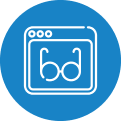
VISION IMPAIRMENT

HEARING DISABILITIES

OTHER PHYSICAL OR
COGNITIVE CONDITIONS
Accessibility testing is done to ensure your product meets the needs of all types of users, and
stringent laws across the globe have also made accessibility compliance a compulsory process.
This infographics will take you through the number of action items to be
addressed in an accessibility testing. Before we begin with the checklist,
here are some of the Accessibility related statistics to mind.
STATS TO MIND
LAWSUITS THAT YIELDED HEFTY FINES FOR
NON-COMPLIANCE TO ACCESSIBILITY
- Lawsuit filed against Domino’s Pizza over inaccessibility of online ordering system for visually impaired people
- Netflix and deaf-rights group settle suit over video captions
- Beyoncé was sued over her website violating the Americans With Disabilities Act (ADA)
The population and income of the persons with disabilities (PWD) are presented in the table below:
| GLOBAL | USA | CANADA | EU6 | ASIA6 | |
|---|---|---|---|---|---|
| PWD POPULATION | 1.131B | 56.7mm | 6.2mm | 91.0mm | 748.0mm |
| PWD INCOME6 | >$1.97T | $872.7 | $113.3B | $983.9B | NA |
| PWD DISPOSABLE6 | >1.2T | $645.3B | $55.4B | $482.1B | NA |
ACCESSIBILITY, AN UNCHARTED ECONOMY
Given the current state of accessibility, it still remains one of the last things to be considered when it comes to product design and development. The main reason for this treatment boils down to ignorance and fear of additional cost and time involved with accessibility testing.
To provide a flawless experience to all users, let’s understand the different techniques that help users access web content, guidelines to be followed by the companies, and checklists to keep in mind for accessibility testing.
QA CHECKLIST FOR ACCESSIBILITY TESTING
Important and globally recognized accessibility guidelines to be followed are,
Web Content Accessibility Guidelines (WCAG). The current stable and reference-able version of WCAG is 2.0, and WCAG 2.1
- 4 guiding principles of WCAG are:
- Perceivable
- Operable
- Understandable
- Robust
- Three levels of conformances include: A, AA, AAA
BD 8878:2010 outlines the decisions needed to be made when designing or commissioning web-based products released by the UK Govt
Section 508 by the US govt.
All the websites being designed should follow accessibility testing guidelines for one important reason:
the American Disability Act (ADA).
Testing can be performed using,
Desktop/mobile online tools
Keyboard navigation
Screen reader
Color contrast tools
| TEST | TOOLS | PROCESS |
|---|---|---|
| Colors | Color contrast tools | High contrast: Activate high contrast in Windows, check that all text responds to color changes and that no critical information disappears. Contrast ratio: Use color contrast analyzer to calculate the contrast ratio per page.
Note
|
| Forms | Keyboard navigation | Ensure that keyboard/keyboard shortcut doesn’t interfere with the web page’s content and functionality and, keyboard focus is always visible.
|
| Tabs | Use the Tab key to move through all links and form fields. Confirm that tabbing fields are logical and as expected | |
| Dialog box and pop-ups | Keyboard navigation | Ensure all dialogs and pop-ups can be dismissed using keyboard and focus is retained on the element which activated dialog box/pop-ups. |
| Multimedia | Keyboard navigation & Screen reader | Ensure all multimedia, I.e., Audio, Video, Images, Animated carousels, skip navigation links can be tabbed through and controlled using keyboards and screen readers
|
| Headings | Screen reader | Ensure users should be able to navigate pages using headings. Ensure headings are logical, structured and it provides the significance of the content on the page Ensure there’s only one H1 tag on page |
| DESKTOP/MOBILE | TOOLS | COMPATIBILITY |
|---|---|---|
| Desktop | Color Contrast Analyzer | All browser types |
| WAVE (Web accessibility evaluation tool) | Chrome and Firefox (Browser extension) | |
| Deque tools: AXE Plugin | All browser types and extension available in Chrome and Firefox | |
| WAT (Web accessibility toolbar) | IE and Opera browser (Browser extension) | |
| FireEyes Plugin | Firefox | |
| Screen recorder | JAWS | IE |
| NVDA | Firefox | |
| Voiceover | Safari | |
| Talkback | Chrome | |
| Mobile | Mobile Web Accessibility Checker | Mobile web- iOS only |
| Accessibility Scanner | Android | |
| Accessibility Inspector | iOS |